Loading
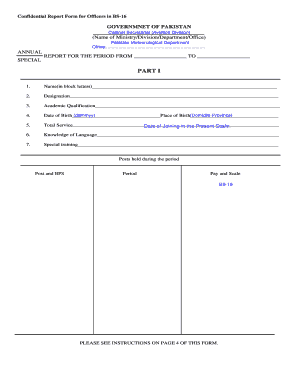
Get Pmd Gov
How it works
-
Open form follow the instructions
-
Easily sign the form with your finger
-
Send filled & signed form or save
How to fill out the Pmd Gov online
This guide provides a comprehensive, step-by-step approach to filling out the Pmd Gov form, ensuring that users understand each section effectively. Whether you are familiar with the process or new to digital document management, this guide aims to make the task straightforward and manageable.
Follow the steps to complete the Pmd Gov form online:
- Press the ‘Get Form’ button to obtain the Pmd Gov form and open it for editing.
- Begin with entering your personal information in Part I, which includes your name (in block letters), designation, academic qualification, date of birth, and place of birth.
- Fill out your total service details and provide your date of joining in the present scale.
- Document your knowledge of languages and any special training you have received.
- List the posts you have held during the specified period, detailing the post, BPS, period, and pay scale (BS-16).
- Proceed to Part II and evaluate yourself against various performance indicators, marking your ratings in the appropriate columns. Initial the column that corresponds to your assessment for each indicator.
- In Part III, provide a general assessment of your performance compared to other officers of the same grade, initialing the relevant box and providing remarks on special aptitude if necessary.
- Complete Part IV by adding any remarks required by the countersigning officer, ensuring you follow the guidelines for communication of adverse remarks if applicable.
- After completing all sections, make sure to review your entries for accuracy, then save changes, and opt to download, print, or share your completed form.
Complete the Pmd Gov form online today and ensure your documentation is accurate and well-managed.
Partly cloudy today with a high of 86 °F (30.0 °C) and a low of 65 °F (18.3 °C). Scattered showers today with a high of 82 °F (27.8 °C) and a low of 63 °F (17.2 °C).
Industry-leading security and compliance
US Legal Forms protects your data by complying with industry-specific security standards.
-
In businnes since 199725+ years providing professional legal documents.
-
Accredited businessGuarantees that a business meets BBB accreditation standards in the US and Canada.
-
Secured by BraintreeValidated Level 1 PCI DSS compliant payment gateway that accepts most major credit and debit card brands from across the globe.


