Loading
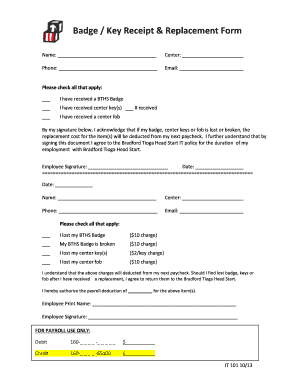
Get Badge Key Receipt Replacement Form
How it works
-
Open form follow the instructions
-
Easily sign the form with your finger
-
Send filled & signed form or save
How to fill out the Badge Key Receipt Replacement Form online
Filling out the Badge Key Receipt Replacement Form online is a straightforward process designed to facilitate the replacement of lost or damaged badges, keys, and fobs. This guide will provide step-by-step instructions to help ensure that you complete the form accurately and effectively.
Follow the steps to complete the Badge Key Receipt Replacement Form online.
- Click ‘Get Form’ button to obtain the form and open it in the editor.
- Begin by entering your name in the designated field at the top of the form. Ensure that you input your full legal name to avoid any potential issues.
- Fill in the 'Center' section with the name of your work center. This helps link your request to the correct location within the organization.
- Provide your phone number in the next field. Ensure that the contact number you provide is current so that the administration can reach you if necessary.
- Input your email address in the designated space. This will be used for any correspondence regarding your request.
- Check the appropriate boxes that apply to your situation. You can select if you have received a BTHS badge, center key(s), or a center fob.
- In the acknowledgment section, sign your name to confirm understanding of the replacement policy and your agreement to the payroll deduction in case of loss or damage.
- Enter the date on which you are completing the form to ensure that your submission is recorded accurately.
- In the section regarding the reason for replacement, indicate whether your badge is lost, broken, or if you have lost your center keys or fob. Be mindful of the associated charges noted next to each option.
- If applicable, provide the total amount to be deducted for the replacement items in the payroll deduction authorization field.
- Print your name clearly in the designated area to affirm your identity and agreement before signing the form.
- Finalize by signing the form where indicated to acknowledge your agreement to the terms and conditions stated.
- Once you have filled out all the sections, save your changes, and consider downloading or printing the form for your records or submitting it as instructed.
Complete your Badge Key Receipt Replacement Form online today to ensure prompt processing of your request.
Industry-leading security and compliance
US Legal Forms protects your data by complying with industry-specific security standards.
-
In businnes since 199725+ years providing professional legal documents.
-
Accredited businessGuarantees that a business meets BBB accreditation standards in the US and Canada.
-
Secured by BraintreeValidated Level 1 PCI DSS compliant payment gateway that accepts most major credit and debit card brands from across the globe.


