Loading
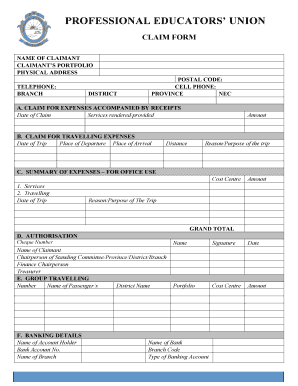
Get 2011 Peu Claim Formdocx
How it works
-
Open form follow the instructions
-
Easily sign the form with your finger
-
Send filled & signed form or save
How to fill out the 2011 PEU CLAIM FORMdocx online
Completing the 2011 PEU Claim Form online is a straightforward process that facilitates the submission of expense claims for members. This guide will walk you through each section and field of the form, ensuring that you provide all necessary information clearly and accurately.
Follow the steps to fill out your claim form online
- Click ‘Get Form’ button to access the form and open it in your preferred document editor.
- In the 'Name of Claimant' field, enter your full name as it appears on your official documents. This ensures proper identification for your claim.
- In the 'Claimant’s Portfolio' section, input your portfolio number or relevant identification used by your organization.
- Fill out the 'Physical Address' section with your current residential address. Include street number, street name, city, and any relevant details.
- In the 'Telephone' and 'Cell Phone' fields, provide your contact numbers, ensuring that they are active and reachable.
- Complete the 'Branch' and 'District' sections with the appropriate information related to your local branch and district.
- Enter your 'Postal Code' to assist in accurate postal communication.
- In the 'Province' field, select or type your province of residence.
- Under the 'Claim for Expenses Accompanied by Receipts' section, input the 'Date of Claim' and describe the 'Services rendered/provided', ensuring that the details match the receipts.
- For 'Claim for Travelling Expenses', specify the 'Date of Trip', 'Place of Departure', 'Place of Arrival', 'Amount', 'Distance', and 'Reason/Purpose of the trip'. Be detailed to support your claim.
- In the 'Summary of Expenses' section, provide the total for 'Services', 'Travelling', and the overall 'Grand Total' for the claim.
- Complete the 'Authorisation' section by entering the 'Cheque Number', your name, adding your signature, and the date.
- In the ‘Group Travelling’ section, list the number and names of passengers, as well as relevant district names and associated costs.
- Fill out the 'Banking Details' with your account holder name, bank account number, branch name, bank name, branch code, and type of banking account.
- Review all entries for accuracy, then save changes. Download, print, or share the completed form as needed.
Complete your 2011 PEU Claim Form online today to ensure your expenses are processed efficiently.
Industry-leading security and compliance
US Legal Forms protects your data by complying with industry-specific security standards.
-
In businnes since 199725+ years providing professional legal documents.
-
Accredited businessGuarantees that a business meets BBB accreditation standards in the US and Canada.
-
Secured by BraintreeValidated Level 1 PCI DSS compliant payment gateway that accepts most major credit and debit card brands from across the globe.


