Loading
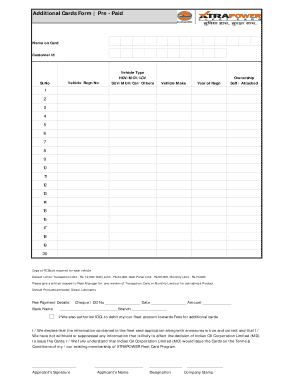
Get Xtrapower Additional Cards Form
How it works
-
Open form follow the instructions
-
Easily sign the form with your finger
-
Send filled & signed form or save
How to fill out the XTRAPOWER Additional Cards Form online
This guide provides a comprehensive and user-friendly approach to completing the XTRAPOWER Additional Cards Form online. It offers clear instructions on each section and field to ensure a smooth submission process.
Follow the steps to complete your form efficiently.
- Press the ‘Get Form’ button to obtain the form and open it in the editor.
- In the first section, enter the name that should appear on the card. This is where you identify the card holder.
- Provide your customer ID in the designated field to help link your request to your account.
- Complete the serial number field (Sl.No) to maintain records of your requests.
- Fill in the vehicle registration number for each vehicle you wish to include on the card.
- Select the vehicle type from the options: HCV/MCV/LCV or SUV/MUV/Car/Others.
- Indicate the make of your vehicle, ensuring it's correctly entered to match official records.
- Enter the year of registration for each vehicle to provide accurate details.
- Specify the ownership status of the vehicle as either self or attached.
- For each vehicle, repeat steps 5 to 9 until you have entered all necessary vehicles (up to 20).
- Upload a copy of the registration certificate (RC Book) for each vehicle as required.
- Review the default limits indicated in the form: Transaction Limit - Rs. 12,000; Daily Limit - Rs. 24,000; Cash Purse Limit - Rs. 50,000; Monthly Limit - Rs. 70,000.
- If you need to revise transaction, daily, or monthly limits, prepare a written request to the Fleet Manager.
- Input your bank name and payment details, including cheque/DD number, date, and amount in the provided fields.
- Authorize IOCL to debit your fleet account by checking the appropriate authorization box.
- Read and confirm the declaration that the information provided is accurate before signing.
- Provide your signature in the applicant's signature field.
- Type or print your name in the applicant’s name field.
- Enter your designation to clarify your role in the request.
- Affix your company stamp in the designated area to finalize the form.
- Once you have completed all fields, save your changes, and consider downloading, printing, or sharing the form as necessary.
Complete your documents online today and ensure a seamless process.
Every time you buy fuel/lubricants through the XTRAPOWER Fleet Card from IndianOil retail outlets, you earn incentives and get assured savings in the form of XTRA points. You can accumulate these reward points and redeem them for free fuel or a variety of Gift Vouchers.
Industry-leading security and compliance
US Legal Forms protects your data by complying with industry-specific security standards.
-
In businnes since 199725+ years providing professional legal documents.
-
Accredited businessGuarantees that a business meets BBB accreditation standards in the US and Canada.
-
Secured by BraintreeValidated Level 1 PCI DSS compliant payment gateway that accepts most major credit and debit card brands from across the globe.


