Loading
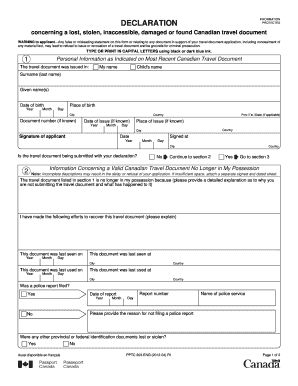
Get Koallo
How it works
-
Open form follow the instructions
-
Easily sign the form with your finger
-
Send filled & signed form or save
How to fill out the Koallo online
Filling out the Koallo form is an important step for reporting lost, stolen, damaged, or found Canadian travel documents. This guide provides a clear and comprehensive walkthrough to help users complete the form efficiently, ensuring all necessary information is accurately provided.
Follow the steps to successfully complete the Koallo form.
- Click ‘Get Form’ button to obtain the Koallo form and open it in the editor.
- In the personal information section, enter your details as shown on your most recent Canadian travel document. Include your surname, given name(s), date of birth, and place of birth. If applicable, specify the document number and the date and place of issue.
- Indicate whether the travel document is being submitted with your declaration by selecting 'Yes' or 'No'. If 'No', continue to section 2.
- In section 2, provide information about the travel document that is no longer in your possession. Explain why you do not have the document, your efforts to recover it, and the last known date and location where it was seen and used.
- Answer whether a police report was filed. If so, include the report number, date of the report, and name of the police service. If no report was filed, explain why.
- If applicable, indicate whether any other identification documents were lost or stolen.
- Proceed to section 3 if the travel document was damaged or found. Provide details on the circumstances of the damage or discovery and the date and location of these events.
- In section 4, complete the declaration by providing your surname, given name(s), daytime telephone number, and date of birth. Acknowledge the statements made and sign the form, including the date and place of signing.
- Once all sections have been completed, save your changes. You can then download, print, or share the Koallo form as needed.
Take the first step in managing your travel document by completing the Koallo form online today.
Industry-leading security and compliance
US Legal Forms protects your data by complying with industry-specific security standards.
-
In businnes since 199725+ years providing professional legal documents.
-
Accredited businessGuarantees that a business meets BBB accreditation standards in the US and Canada.
-
Secured by BraintreeValidated Level 1 PCI DSS compliant payment gateway that accepts most major credit and debit card brands from across the globe.


