Loading
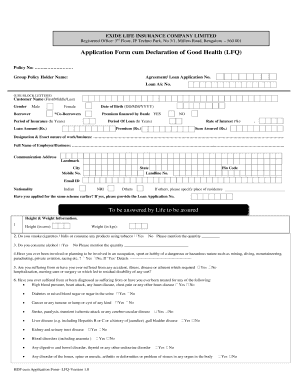
Get Application Form Cum Declaration Of Good Health Lfq - Exidelife
How it works
-
Open form follow the instructions
-
Easily sign the form with your finger
-
Send filled & signed form or save
How to fill out the Application Form Cum Declaration Of Good Health LFQ - Exidelife online
Filling out the Application Form Cum Declaration of Good Health LFQ for Exidelife is an essential step in securing insurance coverage. This guide provides a step-by-step approach to help you complete the form accurately and efficiently online.
Follow the steps to complete the application form online.
- Click the ‘Get Form’ button to obtain the document and open it for editing.
- Enter your policy number at the top of the form. This helps in linking your application to your existing policies.
- Fill in the group policy holder's name, agreement/loan application number, and loan account number in the designated fields.
- Use block letters to complete the customer name, gender (select either male or female), and date of birth (in the specified DD/MM/YYYY format).
- Indicate if there are co-borrowers and whether the premium is financed by a bank by selecting 'Yes' or 'No'.
- Input the period of insurance and the period of loan in years. Enter the loan amount, rate of interest, and premium amounts in the respective fields.
- Provide your designation and nature of work/business, the full name of your employer/business, and your communication address including landmarks, city, and state.
- Fill in your contact information including mobile number, landline number, email ID, and nationality. If you select 'Others' for nationality, specify your place of residence.
- Respond to the health-related questions regarding your height, weight, smoking and alcohol usage, occupational hazards, medical history, and family history. Ensure to provide accurate and honest answers.
- If you answered 'Yes' to any health questions, provide complete details in the designated section to ensure transparency.
- Review the declaration section carefully. Acknowledge your understanding that the information provided is complete and accurate by signing or providing a thumb impression.
- Input the date and place of signing the form. Specify the name of the beneficiary and their relationship with you.
- If applicable, complete the vernacular declaration section by a declarant if you have signed the form in a language other than English.
- After filling out all sections, save your changes. You can also download, print, or share the completed form as necessary.
Complete your application form online today to ensure a smooth insurance process.
Industry-leading security and compliance
US Legal Forms protects your data by complying with industry-specific security standards.
-
In businnes since 199725+ years providing professional legal documents.
-
Accredited businessGuarantees that a business meets BBB accreditation standards in the US and Canada.
-
Secured by BraintreeValidated Level 1 PCI DSS compliant payment gateway that accepts most major credit and debit card brands from across the globe.


