Loading
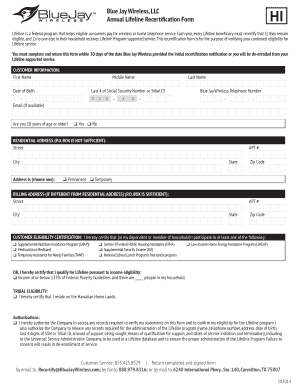
Get Blue Jay Wireless, Llc Annual Lifeline Recertification Form
How it works
-
Open form follow the instructions
-
Easily sign the form with your finger
-
Send filled & signed form or save
How to fill out the Blue Jay Wireless, LLC Annual Lifeline Recertification Form online
The Blue Jay Wireless, LLC Annual Lifeline Recertification Form is essential for users to confirm their eligibility for continued Lifeline service. Completing this form online ensures that you maintain access to vital phone services. Follow this guide to navigate the form with ease and efficiency.
Follow the steps to successfully complete the recertification form online.
- Click the ‘Get Form’ button to obtain the form and open it in the editor.
- Enter your customer information. Fill in your first name, last name, middle name (if applicable), date of birth, last four digits of your Social Security number or Tribal ID, Blue Jay Wireless telephone number, and email (if available). Ensure that you answer whether you are 18 years of age or older.
- Provide your residential address. This should include your street address, apartment number (if applicable), city, state, and zip code. Make sure to check whether your address is permanent or temporary.
- If your billing address is different from your residential address, provide the billing address details following the same format as the residential address.
- Complete the customer eligibility certification section by checking the appropriate boxes for programs you participate in or by indicating your income eligibility.
- If applicable, certify tribal eligibility by confirming residency on the Hawaiian Home Lands.
- Read and authorize the access to your records to verify your statements. This is necessary for the administration of the Lifeline program.
- Familiarize yourself with the usage requirements and the one Lifeline service per household disclosures. Check the boxes as you certify your understanding.
- Provide any additional certifications as required in the form, ensuring you check all relevant boxes.
- Finally, sign and date the form in the designated area, ensuring all required fields are completed before submission.
- After filling out the form, save your changes and choose to download, print, or share the form as needed.
Complete your recertification form online to maintain your Lifeline benefits.
The National Verifier (NV) is Lifeline's centralized application system. It determines whether consumers are eligible for Lifeline.
Industry-leading security and compliance
US Legal Forms protects your data by complying with industry-specific security standards.
-
In businnes since 199725+ years providing professional legal documents.
-
Accredited businessGuarantees that a business meets BBB accreditation standards in the US and Canada.
-
Secured by BraintreeValidated Level 1 PCI DSS compliant payment gateway that accepts most major credit and debit card brands from across the globe.


