Loading
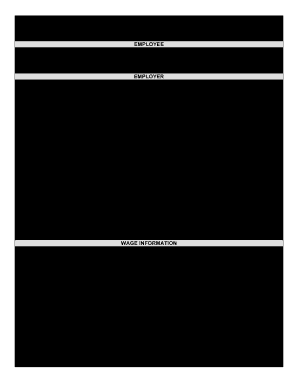
Get Ca Dlse-nte 2014-2026
How it works
-
Open form follow the instructions
-
Easily sign the form with your finger
-
Send filled & signed form or save
How to fill out the CA DLSE-NTE online
Filling out the CA DLSE-NTE is an essential task for ensuring compliance with California labor law. This guide provides clear, step-by-step instructions to help users navigate the online form with ease.
Follow the steps to accurately complete the CA DLSE-NTE online.
- Click ‘Get Form’ button to obtain the form and open it in the editor.
- In the section for 'Employee', input the employee's name and their start date in the designated fields.
- For the 'Employer' section, enter the legal name of the hiring employer and indicate whether the hiring employer is a staffing agency or business by checking 'Yes' or 'No'.
- If applicable, fill in any other names the hiring employer is doing business as, along with their physical and mailing addresses and telephone number.
- If the hiring employer is a staffing agency, provide the name, physical address, mailing address, and telephone number of the entity for whom the employee will perform work.
- Enter the wage information, including the rate(s) of pay and check the appropriate box indicating the rate by which pay is calculated.
- Indicate if a written agreement exists providing the rate(s) of pay and whether all rate(s) of pay are contained in that agreement.
- Detail any allowances claimed as part of the minimum wage and specify if the employee is entitled to a regular payday.
- Fill in the insurance carrier's name, address, telephone number, and policy number, or indicate if the employer is self-insured.
- Complete the section on paid sick leave by checking the applicable box related to the employee's entitlement under state law.
- If desired, include acknowledgements of receipt by entering the names and signatures of both the employer representative and the employee, along with the dates.
- Once all information is accurately filled out, save changes, download, print, or share the completed form as needed.
Start completing your CA DLSE-NTE document online today to ensure compliance with legal requirements.
To fill out a California DE 4 form, start by providing the necessary personal information, including your name, Social Security number, and address. You also need to indicate your filing status and any additional adjustments for withholding, following guidelines included in the CA DLSE-NTE. Ensure that you double-check all entries for accuracy before submission. Resources from U.S. Legal Forms can assist in completing this form correctly.
Industry-leading security and compliance
US Legal Forms protects your data by complying with industry-specific security standards.
-
In businnes since 199725+ years providing professional legal documents.
-
Accredited businessGuarantees that a business meets BBB accreditation standards in the US and Canada.
-
Secured by BraintreeValidated Level 1 PCI DSS compliant payment gateway that accepts most major credit and debit card brands from across the globe.


