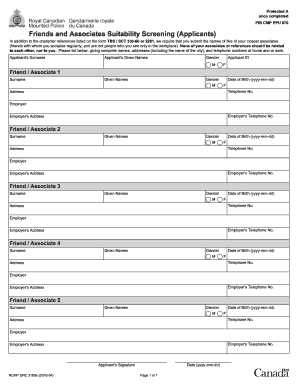
Get Canada Rcmp Grc 3165e 2016-2025
How it works
-
Open form follow the instructions
-
Easily sign the form with your finger
-
Send filled & signed form or save
Tips on how to fill out, edit and sign Canada RCMP GRC 3165e online
How to fill out and sign Canada RCMP GRC 3165e online?
Get your online template and fill it in using progressive features. Enjoy smart fillable fields and interactivity.Follow the simple instructions below:
Have you been attempting to discover a fast and effective solution to complete Canada RCMP GRC 3165e at an affordable cost?
Our platform provides you with a comprehensive assortment of forms that can be submitted online. It requires just a few minutes.
Completing Canada RCMP GRC 3165e no longer has to be confusing. From now on, you can easily handle it from your home or workplace using your mobile device or computer.
- Locate the document you will require in the collection of legal templates.
- Open the form using our online editing tool.
- Review the instructions to determine which information you need to supply.
- Click on the fillable fields and enter the necessary information.
- Insert the date and affix your e-signature once you have completed all the fields.
- Inspect the finished form for typos and other errors. If you need to modify any information, the online editor along with its extensive range of tools is available for your assistance.
- Save the finalized form to your device by pressing Done.
- Send the digital document to the designated recipient.
How to modify Get Canada RCMP GRC 3165e 2016: personalize forms online
Sign and distribute Get Canada RCMP GRC 3165e 2016 along with any other commercial and personal documents online without wasting time and resources on printing and mailing. Make the most of our online form editor with an integrated compliant electronic signature tool.
Signing and submitting Get Canada RCMP GRC 3165e 2016 templates electronically is quicker and more efficient than handling them on paper. Nevertheless, it necessitates using online solutions that guarantee a high level of data security and provide you with a compliant tool for creating eSignatures. Our robust online editor is exactly what you need to finalize your Get Canada RCMP GRC 3165e 2016 and other individual and business or tax forms accurately and properly according to all the stipulations. It offers all the required tools to swiftly and simply complete, alter, and sign documents online and add Signature fields for other participants, indicating who and where should sign.
When signing Get Canada RCMP GRC 3165e 2016 with our potent online solution, you can always rest assured that it is legally binding and court-admissible. Prepare and submit your documents in the most effective way possible!
- Open the chosen file for additional processing.
- Use the top panel to incorporate Text, Initials, Image, Check, and Cross marks to your template.
- Highlight the essential details and blackout or eliminate the confidential ones if needed.
- Click on the Sign tool above and select how you wish to eSign your document.
- Sketch your signature, type it, upload its image, or utilize another method that suits you.
- Transition to the Edit Fillable Fields panel and position Signature areas for others.
- Click on Add Signer and input your recipient’s email to designate this field to them.
- Ensure that all information provided is thorough and precise before you click Done.
- Share your form with others utilizing one of the available methods.
In English, GRC Canada translates to 'Governance, Risk Management, and Compliance.' This framework is essential for ensuring that organizations operate within legal standards while managing risks effectively. By utilizing the Canada RCMP GRC 3165e, businesses can align their operations with regulatory requirements and foster accountability. This structured approach benefits not only compliance officers but also promotes a culture of integrity within organizations.
Industry-leading security and compliance
-
In businnes since 199725+ years providing professional legal documents.
-
Accredited businessGuarantees that a business meets BBB accreditation standards in the US and Canada.
-
Secured by BraintreeValidated Level 1 PCI DSS compliant payment gateway that accepts most major credit and debit card brands from across the globe.


