Loading
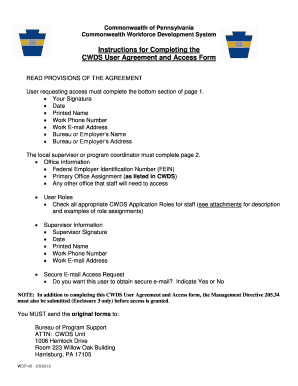
Get Instructions For Completing The Cwds User Agreement And
How it works
-
Open form follow the instructions
-
Easily sign the form with your finger
-
Send filled & signed form or save
How to fill out the Instructions For Completing The CWDS User Agreement And online
The CWDS User Agreement and Access Form is essential for users requesting access to the Commonwealth Workforce Development System. This guide provides clear steps to ensure you complete the form accurately and efficiently when filing online.
Follow the steps to complete the CWDS User Agreement and Access Form.
- Click the ‘Get Form’ button to access the CWDS User Agreement and Access Form and open it in your chosen editor.
- Begin by reading the provisions of the agreement carefully to fully understand the responsibilities and requirements associated with accessing CWDS data.
- Page 2 must be completed by your local supervisor or program coordinator. They need to provide office information, including the Federal Employer Identification Number (FEIN) and primary office assignment as listed in CWDS.
- Under the User Roles section, check all appropriate CWDS application roles for staff based on the attachments provided for descriptions and examples of role assignments.
- The supervisor must complete their section by providing their signature, date, printed name, work phone number, and e-mail address.
- Determine whether secure e-mail access is required for the user. Indicate Yes or No in the relevant section.
- Make sure to attach the Management Directive 205.34, as it must be submitted alongside this agreement before access can be granted.
- Once all sections are completed, save your changes. You may download the document, print it, or share it as needed.
Complete the CWDS User Agreement and Access Form online today to ensure your access to essential workforce development data.
Industry-leading security and compliance
US Legal Forms protects your data by complying with industry-specific security standards.
-
In businnes since 199725+ years providing professional legal documents.
-
Accredited businessGuarantees that a business meets BBB accreditation standards in the US and Canada.
-
Secured by BraintreeValidated Level 1 PCI DSS compliant payment gateway that accepts most major credit and debit card brands from across the globe.


