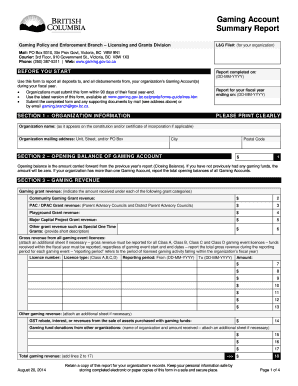
Get Canada Bc Gaming Account Summary Report 2014
How it works
-
Open form follow the instructions
-
Easily sign the form with your finger
-
Send filled & signed form or save
How to fill out the Canada BC Gaming Account Summary Report online
This guide provides comprehensive instructions on filling out the Canada BC Gaming Account Summary Report online. This report outlines the financial activities related to your organization's gaming accounts during the fiscal year and ensures compliance with the Gaming Policy and Enforcement Branch.
Follow the steps to accurately complete the report.
- Press the ‘Get Form’ button to access the Canada BC Gaming Account Summary Report and open it for editing.
- Complete the 'Report completed on' field by entering the date when you finalize the report in the DD-MM-YYYY format.
- Provide your organization’s name exactly as it appears on official documents in the 'Organization name' field, followed by the mailing address in the designated fields.
- For the 'Opening balance of gaming account,' enter the amount carried over from the previous year's report or '0' if this is your first report.
- In the 'Gaming revenue' section, specify all grant revenues and gross revenues from gaming events by accurately filling out each corresponding field, ensuring to attach additional sheets if necessary.
- In the 'Prize costs and expenses for licensed gaming events' section, detail all prize costs and expenses associated with relevant licenses, ensuring that all figures are totaled correctly.
- Calculate 'Net gaming proceeds' by subtracting total prize costs from total gaming revenues and ensure that this is accurately recorded.
- Document all disbursements from the gaming account clearly in the 'Gaming fund disbursements' section, providing thorough detail for each transaction.
- Complete the 'Closing balance' section by calculating this balance in accordance with your organization’s financial records.
- Fill out the 'Gaming account information at fiscal year end' with the necessary financial institution details and balances.
- Articulate the 'Community benefit' provided by your organization's funding within the specified word limit.
- Obtain signatures from at least two board members, including one who serves as treasurer, in the 'Certification' section to validate the report.
- Lastly, review your completed report, ensuring all sections are filled out accurately before saving your changes, downloading, printing, or sharing the document as necessary.
Complete your Canada BC Gaming Account Summary Report online today to ensure compliance and proper financial reporting!
Get form
The approval process for a gaming license in BC can vary depending on the complexity of your application. Typically, the review may take several weeks, as they perform thorough checks to ensure compliance with regulations. To stay organized during this time, you might want to keep track of your application status, and refer to your Canada BC Gaming Account Summary Report once you’re approved for further guidance.
Get This Form Now!
Industry-leading security and compliance
-
In businnes since 199725+ years providing professional legal documents.
-
Accredited businessGuarantees that a business meets BBB accreditation standards in the US and Canada.
-
Secured by BraintreeValidated Level 1 PCI DSS compliant payment gateway that accepts most major credit and debit card brands from across the globe.


