Loading
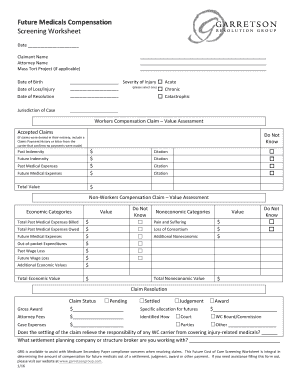
Get Fcc Screening Worksheet - Garretson Resolution Group
How it works
-
Open form follow the instructions
-
Easily sign the form with your finger
-
Send filled & signed form or save
How to fill out the FCC Screening Worksheet - Garretson Resolution Group online
Filling out the FCC Screening Worksheet is an essential step in the process of assessing future medical expenses related to claims. This guide offers a step-by-step approach to ensure that users can effectively complete the form online.
Follow the steps to complete the FCC Screening Worksheet with ease.
- Press the ‘Get Form’ button to access the FCC Screening Worksheet and open it in your editing interface.
- Begin by entering the date at the top of the form. This should reflect the date you are filling out the worksheet.
- Fill in the claimant's name in the designated field, followed by the attorney's name, if applicable.
- If the case is related to a mass tort project, include that information in the provided section.
- Enter the date of birth for the claimant, ensuring accuracy.
- Provide the date of loss or injury, as well as the date of resolution, if known.
- Select the severity of the injury from the options available: acute, chronic, or catastrophic by checking the appropriate box.
- Indicate the jurisdiction of the case in the relevant section.
- For workers' compensation claims, assess the value and indicate whether claims were accepted or if you do not know. Include any relevant claims payment history if claims were denied.
- Fill out the future medical expenses by listing projected costs in the provided fields, ensuring you calculate the total value accurately.
- Continue detailing past indemnity, past medical expenses, and other economic categories as required by the worksheet.
- Complete the non-workers’ compensation claim section, detailing any additional values, and calculating the total economic value.
- Summarize your claim's resolution, indicating any gross awards and attorney fees, and check the current status of the claim.
- Once all sections are filled out, review the entries for accuracy before proceeding.
- Save your changes, and use the options to download, print, or share the completed worksheet as needed.
Complete your forms online for a seamless documentation experience.
Industry-leading security and compliance
US Legal Forms protects your data by complying with industry-specific security standards.
-
In businnes since 199725+ years providing professional legal documents.
-
Accredited businessGuarantees that a business meets BBB accreditation standards in the US and Canada.
-
Secured by BraintreeValidated Level 1 PCI DSS compliant payment gateway that accepts most major credit and debit card brands from across the globe.


