Loading
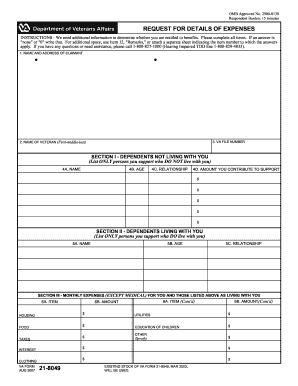
Get Va 21-8049 2007-2026
How it works
-
Open form follow the instructions
-
Easily sign the form with your finger
-
Send filled & signed form or save
How to fill out the VA 21-8049 online
The VA 21-8049 form, officially titled the request for details of expenses, is a crucial document for individuals seeking benefits from the Department of Veterans Affairs. Completing this form accurately is essential to ensure you receive the appropriate support.
Follow the steps to complete the VA 21-8049 online
- Click ‘Get Form’ button to access the VA 21-8049 form and open it in your preferred editing interface.
- Begin filling out section one by entering the claimant's name and address clearly. This is essential for identifying who is requesting the benefits.
- In the next field, provide the full name of the veteran, including the first, middle, and last names, ensuring correctness for proper identification.
- Then, enter the VA file number in the designated area to assist in verifying records related to the veteran's benefits.
- Move to section I, where you will list dependent individuals not residing with you. Provide their names, ages, relationship to you, and the amount you contribute to their support, using '$0' if applicable.
- Proceed to section II to list dependents residing with you. Again, include their names, ages, and relationship details.
- In section III, outline your monthly expenses excluding medical costs. Enter each item, such as housing and utilities, and state the corresponding amounts next to each category.
- For section IV, indicate whether you anticipate any large hospital or medical expenses for yourself or dependents. Provide an estimated annual cost, if applicable, along with a brief explanation in the designated area.
- Address educational expenses in section V by stating whether you plan to make provisions for your children's education, indicating your response clearly.
- In section VI, furnish details about last illness and burial expenses for the veteran, spouse, or child. Include necessary information on the nature of expenses or debts, total amounts, and dates paid.
- Section VII requires you to report any commercial life insurance payments. State the expected total received or anticipated and provide the expected date of receipt.
- Finally, review all the fields and ensure accuracy. Once complete, you can save changes, download or print the document for submission as needed.
Complete your VA 21-8049 form online today to ensure you receive the support you are entitled to.
To obtain a copy of your VA education certificate of eligibility, visit the VA’s website or contact their support directly. You may need to provide personal information and details from your original application. Additionally, using VA 21-8049 can help clarify your eligibility status. By following these steps, you can efficiently secure the documents you need.
Industry-leading security and compliance
US Legal Forms protects your data by complying with industry-specific security standards.
-
In businnes since 199725+ years providing professional legal documents.
-
Accredited businessGuarantees that a business meets BBB accreditation standards in the US and Canada.
-
Secured by BraintreeValidated Level 1 PCI DSS compliant payment gateway that accepts most major credit and debit card brands from across the globe.


