Loading
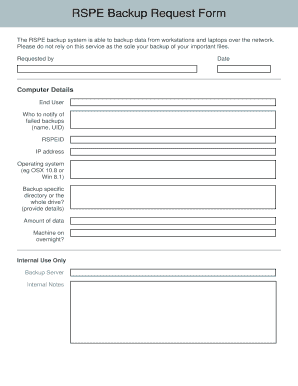
Get Rspe Backup Request Form - Physicsanueduau
How it works
-
Open form follow the instructions
-
Easily sign the form with your finger
-
Send filled & signed form or save
How to fill out the RSPE Backup Request Form - Physicsanueduau online
Filling out the RSPE Backup Request Form online is an important step in ensuring that your data is securely backed up. This guide will walk you through the form’s components, providing clear and supportive instructions tailored to your needs.
Follow the steps to complete the RSPE Backup Request Form effectively.
- Click ‘Get Form’ button to obtain the form and open it in your online editor.
- In the 'Requested by' section, input your name to identify who is requesting the backup service.
- Under 'Computer Details', fill in the 'End User' field with the name of the person who will be using the restored data.
- Identify who should be notified in case of failed backups by entering their name and UID in the designated fields.
- Input the RSPEID, which is your unique identification number within the system.
- Provide the IP address of the device that requires backup.
- Specify the Operating System being used, for example, OSX 10.8 or Windows 8.1.
- Determine whether you want to back up a specific directory or the entire drive and provide the necessary details in the appropriate section.
- Estimated amount of data to back up should be entered next, allowing for proper resource allocation.
- Indicate if the machine will be on overnight by selecting 'Yes' or 'No'. This is important for scheduling the backup.
- In the 'Internal Use Only' section, include the backup server details and any internal notes for reference.
- Finally, write the date of the request to document when the backup service is being requested.
- Once you have filled out all fields, you can save your changes, download the completed form, print it for your records, or share it as needed.
Complete your RSPE Backup Request Form online today to ensure your important data is backed up securely.
Industry-leading security and compliance
US Legal Forms protects your data by complying with industry-specific security standards.
-
In businnes since 199725+ years providing professional legal documents.
-
Accredited businessGuarantees that a business meets BBB accreditation standards in the US and Canada.
-
Secured by BraintreeValidated Level 1 PCI DSS compliant payment gateway that accepts most major credit and debit card brands from across the globe.


