Loading
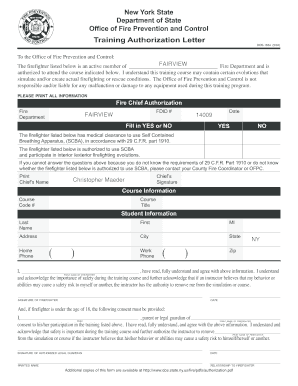
Get Ofpc Training Authorization - Fairview Fire District - Fairviewfd
How it works
-
Open form follow the instructions
-
Easily sign the form with your finger
-
Send filled & signed form or save
How to fill out the OFPC Training Authorization - Fairview Fire District - Fairviewfd online
The OFPC Training Authorization form is essential for firefighters to gain approval for training courses. This guide will provide you with clear, step-by-step instructions on how to effectively complete this form online.
Follow the steps to successfully complete the OFPC training authorization form.
- Click ‘Get Form’ button to obtain the form and open it in the editor.
- Begin filling out the information. At the top of the form, provide the name of the firefighter who is being authorized for training, under the section for the active member of the Fire Department.
- In the Fire Chief Authorization part, enter the name of the Fire Department and the FDID number, which is crucial for identification of the department.
- For the medical clearance section, indicate 'YES' or 'NO' to confirm if the firefighter has the authorization to use Self Contained Breathing Apparatus (SCBA).
- Fill in the chief's printed name and signature to validate the form. Ensure that this section reflects the authority of the individual completing it.
- In the Course Information section, provide the course code and title of the training program the firefighter intends to attend.
- Complete the Student Information section with the firefighter’s last name, first name, middle initial, home address, city, state, home phone number, work phone number, and zip code.
- The firefighter must read and acknowledge the safety information provided in the form. They should then print their name and provide their signature along with the date.
- If the firefighter is under the age of 18, the legal guardian must fill out their name, print their name, sign, provide the date, and indicate their relationship to the firefighter.
- Finally, review all completed fields for accuracy prior to submission. You can then save changes, download, print, or share the completed form as needed.
Complete your training authorization form online today for a smooth and efficient process.
Industry-leading security and compliance
US Legal Forms protects your data by complying with industry-specific security standards.
-
In businnes since 199725+ years providing professional legal documents.
-
Accredited businessGuarantees that a business meets BBB accreditation standards in the US and Canada.
-
Secured by BraintreeValidated Level 1 PCI DSS compliant payment gateway that accepts most major credit and debit card brands from across the globe.


