Loading
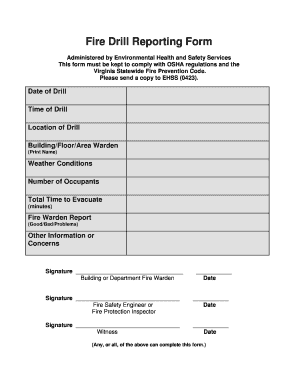
Get Fire Drill Reporting Form - Virginia Tech
How it works
-
Open form follow the instructions
-
Easily sign the form with your finger
-
Send filled & signed form or save
How to fill out the Fire Drill Reporting Form - Virginia Tech online
Completing the Fire Drill Reporting Form is essential for ensuring compliance with safety regulations. This guide provides clear, step-by-step instructions to help you accurately fill out the form online, making the process straightforward and efficient.
Follow the steps to successfully complete the form.
- Click ‘Get Form’ button to obtain the form and open it in the editor.
- Enter the date of the drill in the designated field. Ensure this reflects the actual date when the drill occurred.
- Input the time the drill started in the 'Time of Drill' field, maintaining the correct format.
- Specify the location of the drill along with additional details such as the building, floor, or area where the drill took place.
- In the section for 'Building/Floor/Area Warden', clearly print the name of the individual responsible for the specific area during the drill.
- Indicate the weather conditions at the time of the drill to provide context for the exercise.
- Record the number of occupants present during the drill in the corresponding field.
- Note the total time taken to evacuate in minutes, as this is critical for evaluating the drill's effectiveness.
- Provide a brief report on the drill's performance, categorizing it as 'Good', 'Bad', or noting any 'Problems' experienced.
- Complete the 'Other Information or Concerns' section by adding any relevant notes that could assist in future drills.
- Obtain the necessary signatures from the Building or Department Fire Warden, Fire Safety Engineer or Fire Protection Inspector, and a witness. Ensure each individual dates their signature.
- After all entries are complete, you can save changes, download, print, or share the form as required.
Complete the Fire Drill Reporting Form online today to ensure compliance and enhance your safety protocols.
Persons of school age who are not residents of the Commonwealth but are living temporarily with persons residing within a school division may, in the discretion of the school board and pursuant to regulations adopted by it, be admitted to the public schools of the school division. Tuition shall be charged such persons.
Industry-leading security and compliance
US Legal Forms protects your data by complying with industry-specific security standards.
-
In businnes since 199725+ years providing professional legal documents.
-
Accredited businessGuarantees that a business meets BBB accreditation standards in the US and Canada.
-
Secured by BraintreeValidated Level 1 PCI DSS compliant payment gateway that accepts most major credit and debit card brands from across the globe.


