Loading
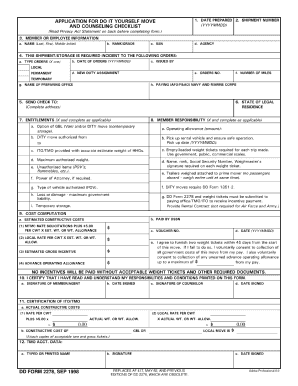
Get Dd 2278 1998
How it works
-
Open form follow the instructions
-
Easily sign the form with your finger
-
Send filled & signed form or save
How to fill out the DD 2278 online
The DD 2278 form is crucial for individuals participating in the Do-It-Yourself Moving Program. This guide provides comprehensive, step-by-step instructions to help you accurately complete the form online.
Follow the steps to complete the DD 2278 form online effectively.
- Press the ‘Get Form’ button to access the DD 2278 and open it in your preferred online document editor.
- In the 'Date Prepared' section, input the date you are filling out the form in the format YYYYMMDD.
- Enter your shipment number in the designated field.
- In the 'Member or Employee Information' section, fill out your name (last, first, middle initial), rank or grade, Social Security number, and agency.
- Specify the type of orders that apply to your shipment by selecting the appropriate option and entering the date of your orders, issued by whom, and your new duty assignment.
- Detail the address where you would like any checks to be sent.
- Indicate your state of legal residence.
- Complete the 'Entitlements' section by selecting all applicable entitlements.
- In the 'Member Responsibility' area, read the options and mark those that apply to your situation, ensuring you provide accurate information for responsibilities.
- Fill out the 'Cost Computation' section with estimated constructive costs and other financial details as requested.
- Ensure you sign and date the bottom of the form to certify that you have read and understood your responsibilities and conditions.
- Once all relevant fields are filled, save your changes, then download, print, or share the completed DD 2278 form as needed.
Complete your DD 2278 form online today to ensure a smooth moving process!
Get form
Experience a faster way to fill out and sign forms on the web. Access the most extensive library of templates available.
The amount you receive for your Do-It-Yourself (DITY) move varies based on several factors, including distance and weight of your belongings. Typically, the reimbursement reflects a percentage of what the government would have spent if it had moved you. By utilizing DD Form 2278, you can detail your expenses and receive the maximum benefit for your move.
Get This Form Now!
Use professional pre-built templates to fill in and sign documents online faster. Get access to thousands of forms.
Industry-leading security and compliance
US Legal Forms protects your data by complying with industry-specific security standards.
-
In businnes since 199725+ years providing professional legal documents.
-
Accredited businessGuarantees that a business meets BBB accreditation standards in the US and Canada.
-
Secured by BraintreeValidated Level 1 PCI DSS compliant payment gateway that accepts most major credit and debit card brands from across the globe.


