Loading
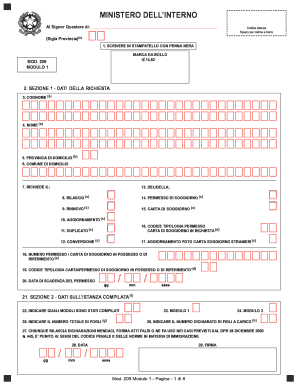
Get (sigla Provincia)(b)
How it works
-
Open form follow the instructions
-
Easily sign the form with your finger
-
Send filled & signed form or save
How to fill out the (Sigla Provincia)(b) online
This guide provides you with step-by-step instructions on how to accurately fill out the (Sigla Provincia)(b) form online. By following these guidelines, you will ensure that your application is completed correctly and submitted smoothly.
Follow the steps to fill out the form successfully.
- Click ‘Get Form’ button to obtain the form and open it in the editor.
- Begin by filling in Section 1 - Data della Richiesta (Request Data). Enter your last name and first name in the designated fields labeled 'Cognome' and 'Nome', respectively. Ensure that you use uppercase letters as specified.
- Next, provide your province and municipality of residence by filling out the 'Provincia di Domicilio' and 'Comune di Domicilio' fields.
- Indicate the type of request you are making by selecting one of the options under 'Richiede il', including Rilascio (issuance), Rinnovo (renewal), Duplicato (duplicate), and others. Select the appropriate option that applies to your situation.
- Complete any necessary fields regarding your existing permit or residency card, including the 'Numero Permesso/Carta di Soggiorno in Possesso' and 'Data di Scadenza del Permesso.' Be sure to input the expiry date in the specified format.
- In Section 2, input details regarding your application, including which modules have been filled out and the total number of pages included.
- Proceed to Section 3 - Dati Anagrafici (Personal Data), where you require to provide your fiscal code, marital status, sex, date of birth, and other pertinent data.
- In Section 4, fill in details about your identity document, such as passport or another type of document, including the number and validity period.
- In Section 5, provide information about your visa, including the type and duration of the visa as well as the entry date into Italy.
- Continue to Sections 6 to 10, where additional queries regarding accommodation suitability, family information, and details about dependents will be addressed.
- After completing all sections, review your entries for accuracy. Be sure to sign and date the form in the designated areas.
- Finally, save your changes, then consider downloading, printing, or sharing the completed form as necessary to finalize your application.
Take the next step and fill out your documents online today.
Industry-leading security and compliance
US Legal Forms protects your data by complying with industry-specific security standards.
-
In businnes since 199725+ years providing professional legal documents.
-
Accredited businessGuarantees that a business meets BBB accreditation standards in the US and Canada.
-
Secured by BraintreeValidated Level 1 PCI DSS compliant payment gateway that accepts most major credit and debit card brands from across the globe.


