Loading
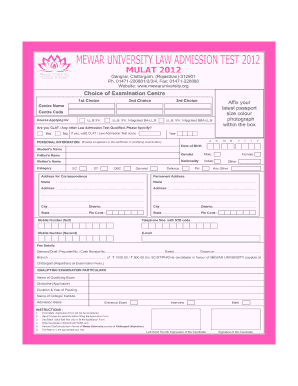
Get Mtech Admission Form 562012 New - Mewaruniversity
How it works
-
Open form follow the instructions
-
Easily sign the form with your finger
-
Send filled & signed form or save
How to use or fill out the MTech Admission Form 562012 New - Mewaruniversity online
Filling out the MTech Admission Form 562012 New for Mewar University can seem daunting, but this guide will assist you through each step of the process. By following these instructions carefully, you will complete your application accurately and efficiently.
Follow the steps to fill out your MTech admission form with ease.
- Press the ‘Get Form’ button to access the MTech Admission Form and open it in the editor.
- Begin by selecting your choice of examination centre. You will need to provide your 1st, 2nd, and 3rd choices in the appropriate fields.
- Affix your latest passport-size color photograph in the designated box on the form.
- Indicate the course you are applying for by selecting from the available options: LL.B 3Yr. or any of the integrated courses.
- If you have qualified for CLAT or any other Law Admission Test, specify your score and the year of the test in the relevant section.
- Complete the personal information section by entering your date of birth, name, gender, father's name, mother's name, nationality, and category.
- Provide your correspondence and permanent addresses accurately. Ensure to include your city, district, state, and pin code.
- Fill in your mobile number, second mobile number, and email address in the respective fields.
- In the fee details section, indicate your payment method, including demand draft details if applicable.
- Fill out the qualifying examination particulars by providing the name of your qualifying exam, discipline, duration, year of passing, institute name, and admission basis.
- Read the instructions carefully and ensure you have completed all necessary fields in block letters.
- Add your left-hand thumb impression and your signature in running hand, ensuring not to use block letters.
- If applicable, include the signature of a parent or guardian in the designated space.
- Have your application attested by the head of your institution or a gazetted officer, who will provide their signature and seal.
- Finally, save your changes, download the completed form, and print a copy for your records before submitting it online.
Complete your MTech Admission Form online today to ensure your application is submitted on time!
Gain Admission into 200 Level to Study in Any Course in any University of Your Choice NO JAMB | LOW FEES. Registration is in Progress. Call: 07066646818.... COURSESMewar University MINIMUM JAMB CUT OFF MARKAccounting180 and aboveEntrepreneurship180 and aboveEconomics180 and above10 more rows
Industry-leading security and compliance
US Legal Forms protects your data by complying with industry-specific security standards.
-
In businnes since 199725+ years providing professional legal documents.
-
Accredited businessGuarantees that a business meets BBB accreditation standards in the US and Canada.
-
Secured by BraintreeValidated Level 1 PCI DSS compliant payment gateway that accepts most major credit and debit card brands from across the globe.


