Loading
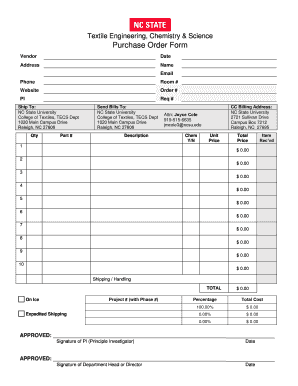
Get Bpurchase Order Formb - College Of Textiles - Nc State University - Textiles Ncsu
How it works
-
Open form follow the instructions
-
Easily sign the form with your finger
-
Send filled & signed form or save
How to fill out the Purchase Order Form - College Of Textiles - NC State University online
Filling out the Purchase Order Form for the College of Textiles at NC State University is a straightforward process that helps facilitate the ordering of products and services. This guide will provide clear, step-by-step instructions to assist users in completing the form efficiently.
Follow the steps to complete the form effectively.
- Press the ‘Get Form’ button to access the Purchase Order Form and open it for editing.
- In the 'Vendor' section, enter the name of the vendor you are purchasing from. This field is crucial as it identifies the supplier of the products or services.
- Fill in the 'Date' field with the current date to indicate when the order is being placed.
- Provide the vendor's address, ensuring accuracy to avoid delivery issues.
- Enter the contact person's name, email, and phone number for any inquiries related to the order.
- Specify the 'Room #' if applicable, to direct the order to the correct location within the institution.
- Include the 'Website' of the vendor, enabling references and cross-checks for available products.
- Assign an 'Order #' to your form for internal tracking purposes. This helps in referencing the order in future communications.
- Fill in the 'PI' (Principal Investigator) and 'Req #' (Requisition Number) fields as necessary to identify individuals responsible for the order.
- In the 'Ship To' section, confirm that the address is set to NC State University's College of Textiles, including the full address for proper delivery.
- List the quantity of items desired under 'Qty', and enter corresponding part numbers for each item.
- In the 'Description' field, provide a clear description of each item to ensure accurate procurement.
- Fill out the 'Unit Price' for each item and let the form automatically calculate the 'Total Price'.
- Indicate if the items were 'Rec’d' (received) using the provided options.
- Complete the 'Shipping / Handling' and 'Total' fields to include all additional costs associated with the order.
- If applicable, indicate whether the items require 'On Ice' shipping and provide the project number and phase number.
- Finally, secure necessary approvals by obtaining signatures from both the Principal Investigator and the Department Head or Director, along with the respective dates.
- Once completed, ensure to save your changes, and consider options to download, print, or share the form as required.
Start your online order process by completing your Purchase Order Form today.
A compassionate world in which textiles enhance sustainability and quality of life for all. We exist to advance the success of our students, and the textile industry in North Carolina, the U.S. and around the world, through teaching innovation, research excellence, strong partnerships and service.
Industry-leading security and compliance
US Legal Forms protects your data by complying with industry-specific security standards.
-
In businnes since 199725+ years providing professional legal documents.
-
Accredited businessGuarantees that a business meets BBB accreditation standards in the US and Canada.
-
Secured by BraintreeValidated Level 1 PCI DSS compliant payment gateway that accepts most major credit and debit card brands from across the globe.


