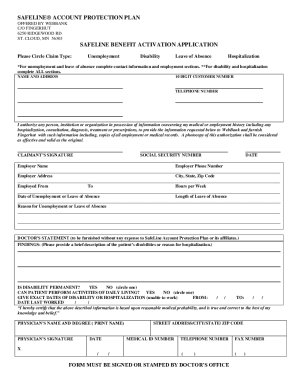
Get Fingerhut Safeline Benefit Activation App
How it works
-
Open form follow the instructions
-
Easily sign the form with your finger
-
Send filled & signed form or save
Tips on how to fill out, edit and sign Fingerhut Safeline Benefit Activation App online
How to fill out and sign Fingerhut Safeline Benefit Activation App online?
Get your online template and fill it in using progressive features. Enjoy smart fillable fields and interactivity. Follow the simple instructions below:
Selecting a licensed expert, arranging an appointment, and visiting the office for a private discussion makes completing a Fingerhut Safeline Benefit Activation Application from start to finish tiring.
US Legal Forms allows you to swiftly create legally enforceable documents based on pre-designed online templates.
Rapidly generate a Fingerhut Safeline Benefit Activation Application without needing to consult experts. Over 3 million individuals are already taking advantage of our extensive collection of legal forms. Join us today and gain access to the premier library of online templates. Experience it for yourself!
- Obtain the Fingerhut Safeline Benefit Activation Application you require.
- Access it with the online editor and begin modifying.
- Complete the blank sections; involved parties' names, addresses, and phone numbers, etc.
- Personalize the template with specific fillable fields.
- Add the appropriate date and affix your electronic signature.
- Click on Done after thoroughly reviewing all the information.
- Store the completed document to your device or print it as a physical copy.
How to modify Get Fingerhut Safeline Benefit Activation App: personalize forms online
Eliminate the clutter from your documentation process. Uncover the easiest method to locate, modify, and submit a Get Fingerhut Safeline Benefit Activation App
The task of preparing Get Fingerhut Safeline Benefit Activation App demands accuracy and concentration, particularly from individuals who are not well-versed in this type of work. It is crucial to obtain an appropriate template and complete it with the accurate details. With the right solution for managing paperwork, you can access all the necessary tools. It is simple to enhance your editing workflow without acquiring new skills. Identify the correct example of Get Fingerhut Safeline Benefit Activation App and complete it swiftly without toggling between your browser tabs. Explore additional tools to personalize your Get Fingerhut Safeline Benefit Activation App document in the editing interface.
While on the Get Fingerhut Safeline Benefit Activation App page, simply click the Get form button to commence editing it. Input your information on the form instantly, as all the critical tools are readily available. The template is pre-structured, so the effort required from the user is minimal. Utilize the interactive fillable fields in the editor to effortlessly finish your documentation. Just click on the form and transition to the editor mode promptly. Complete the interactive field, and your document is ready for use.
Experiment with more tools to personalize your document:
Occasionally, a minor mistake can spoil the entire form when completed manually. Dismiss the chances of inaccuracies in your paperwork. Locate the templates you need in moments and finalize them electronically using an intelligent editing tool.
- Add more textual content throughout the document if needed. Utilize the Text and Text Box tools to insert text in a separate box.
- Incorporate pre-designed graphical elements like Circle, Cross, and Check using the appropriate tools.
- If necessary, capture or upload images to the document with the Image tool.
- If you need to illustrate something in the document, use Line, Arrow, and Draw tools.
- Leverage the Highlight, Erase, and Blackout tools to alter the text in the document.
- If you want to add remarks to particular sections of the document, click the Sticky tool and position a note where desired.
Fingerhut Advantage has been integrated into a more modern system, focusing on user-friendly features. The introduction of the Fingerhut Safeline Benefit Activation App marks a significant upgrade for account holders, bringing enhanced benefits and clearer management tools. This evolution aims to meet the changing needs of consumers in today's market.
Industry-leading security and compliance
-
In businnes since 199725+ years providing professional legal documents.
-
Accredited businessGuarantees that a business meets BBB accreditation standards in the US and Canada.
-
Secured by BraintreeValidated Level 1 PCI DSS compliant payment gateway that accepts most major credit and debit card brands from across the globe.


