Loading
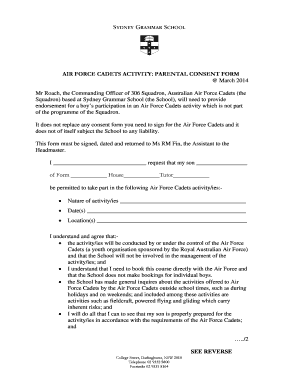
Get Air Force Full Form
How it works
-
Open form follow the instructions
-
Easily sign the form with your finger
-
Send filled & signed form or save
How to fill out the Air Force Full Form online
Filling out the Air Force Full Form is a crucial step for parents seeking to grant consent for their child's participation in Air Force Cadets activities. This guide provides clear, step-by-step instructions to ensure a smooth and efficient process when completing the form online.
Follow the steps to complete the Air Force Full Form online.
- Click ‘Get Form’ button to access the form and open it in your preferred document editor.
- In the first section, enter your name as the parent or guardian in the space provided.
- Next, fill in your child’s name where indicated, ensuring proper spelling and accuracy.
- Provide details regarding your child’s current form, house, and tutor by entering this information in the respective fields.
- Specify the nature of the activity or activities your child will participate in by clearly describing them in the dedicated section.
- Indicate the date or dates of the planned activities in the area designated for this purpose.
- List the locations where the activities will occur in the appropriate section.
- Review the section regarding the understanding and agreement that highlights the responsibilities and risks associated with the activities.
- Ensure you acknowledge and confirm that your child behaves properly during the activities by completing that part of the form.
- Sign and date the form at the bottom, then provide an email address for confirmation, or a postal address if preferred.
- After completing the form, take it to Mr. Roach for their signature before submitting it to Ms. Fin.
- Upon receiving a signed form, you can save, download, and share it as needed.
Start filling out the Air Force Full Form online today to ensure your child's participation in Air Force Cadets activities!
For over a hundred years the Royal Air Force has defended the skies of Britain and projected Britain's power and influence around the world.
Industry-leading security and compliance
US Legal Forms protects your data by complying with industry-specific security standards.
-
In businnes since 199725+ years providing professional legal documents.
-
Accredited businessGuarantees that a business meets BBB accreditation standards in the US and Canada.
-
Secured by BraintreeValidated Level 1 PCI DSS compliant payment gateway that accepts most major credit and debit card brands from across the globe.


