Loading
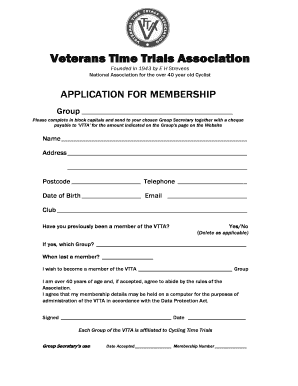
Get Association Form Format
How it works
-
Open form follow the instructions
-
Easily sign the form with your finger
-
Send filled & signed form or save
How to fill out the Association Form Format online
This guide provides clear and detailed instructions on how to complete the Association Form Format online. By following these steps, users will be able to efficiently fill out and submit their application for membership.
Follow the steps to successfully complete your application.
- Click ‘Get Form’ button to access the form and open it in your preferred digital editor.
- Begin by filling in the group name in block capitals. Ensure you enter the correct group information as specified on the Group's page.
- Next, complete the personal information section. Provide your full name, address, postcode, telephone number, date of birth, and email address. Double-check for any typos.
- Input the name of your current or past club in the designated field. If you have been a member of the VTTA before, indicate 'Yes' or 'No' by deleting the appropriate option.
- If you answered 'Yes' to the previous question, specify which Group you belonged to previously and the last date of your membership.
- Indicate the Group you wish to join by writing it in the space provided. Ensure that it is the correct Group for your application.
- Confirm that you are over 40 years of age and agree to abide by the rules of the Association by checking the relevant box on the form.
- Agree to the data storage terms by confirming that your membership details may be held on a computer for administration purposes in accordance with the Data Protection Act.
- Finally, sign and date the form at the bottom. Your signature confirms your agreement and acknowledgment of the terms provided.
- Review all information for accuracy, then save your changes, download the completed form, or print it out to send to your Group Secretary along with your payment.
Complete your application for membership online today.
To make a form, you should do the following: Gather personal information like date of birth, phone number and mailing address. Describe the application process and any membership requirements. Provide information about membership levels. Tell them all about membership benefits. Explain membership fees and payment options.
Industry-leading security and compliance
US Legal Forms protects your data by complying with industry-specific security standards.
-
In businnes since 199725+ years providing professional legal documents.
-
Accredited businessGuarantees that a business meets BBB accreditation standards in the US and Canada.
-
Secured by BraintreeValidated Level 1 PCI DSS compliant payment gateway that accepts most major credit and debit card brands from across the globe.


