Loading
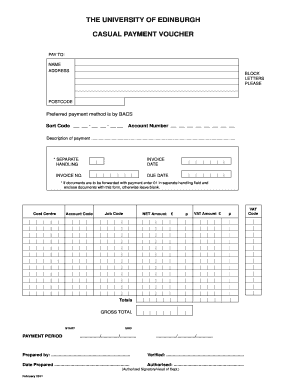
Get Sgpe Expenses Claim Bformb
How it works
-
Open form follow the instructions
-
Easily sign the form with your finger
-
Send filled & signed form or save
How to fill out the SGPE Expenses Claim BFormb online
This guide provides clear instructions on how to complete the SGPE Expenses Claim BFormb online. We aim to assist you in navigating the form efficiently, ensuring you provide all necessary information for your expense claims.
Follow the steps to fill out the SGPE Expenses Claim BFormb online.
- Click the ‘Get Form’ button to acquire the SGPE Expenses Claim BFormb and open it in your preferred online editor.
- Fill in the name and address sections in block letters. Ensure all details are accurate for proper processing.
- Indicate the preferred payment method, which is BACS, by entering the sort code and account number as requested.
- Provide a description of the payment, ensuring it clearly outlines the purpose of the expense claimed.
- In the invoice section, enter the relevant invoice date, invoice number, and due date as applicable.
- For separate handling, if any documents are to be forwarded with this payment, enter '01' in the respective field; otherwise, leave it blank.
- Fill in the cost centre, account code, job code, and net amount fields accurately, followed by the VAT amount.
- Calculate the gross total and enter it in the specified field.
- Specify the start and end payment periods, ensuring the dates are correct to avoid delays.
- Complete the prepared by, verified, date prepared, and authorized sections with the necessary signatures and dates.
- Once all information has been provided and double-checked, save changes, download, print, or share the completed form as needed.
Complete your SGPE Expenses Claim BFormb online today and ensure a smooth expense reimbursement process.
Industry-leading security and compliance
US Legal Forms protects your data by complying with industry-specific security standards.
-
In businnes since 199725+ years providing professional legal documents.
-
Accredited businessGuarantees that a business meets BBB accreditation standards in the US and Canada.
-
Secured by BraintreeValidated Level 1 PCI DSS compliant payment gateway that accepts most major credit and debit card brands from across the globe.


