Loading
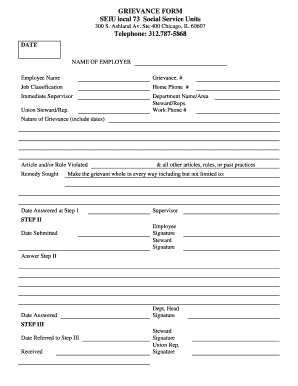
Get Seiu Local 73
How it works
-
Open form follow the instructions
-
Easily sign the form with your finger
-
Send filled & signed form or save
How to fill out the Seiu Local 73 Grievance Form online
Filing a grievance is an important process for addressing workplace issues, and completing the Seiu Local 73 grievance form accurately is essential. This guide will walk you through each section of the form to ensure that your concerns are documented effectively.
Follow the steps to complete the grievance form efficiently.
- Press the ‘Get Form’ button to access the grievance form and display it in your chosen editor.
- Begin by entering the date in the space provided at the top of the form. This is the date you are submitting your grievance.
- Fill in the name of your employer in the designated field to identify the organization involved in the grievance.
- Complete the 'Employee Name' section with your full name as it appears on official documents.
- Indicate the grievance number assigned, if applicable. This can help in tracking your grievance within the union.
- Specify your job classification clearly to contextualize your grievance within your role.
- Provide your home phone number for any follow-up communication regarding your grievance.
- Fill in the name of your immediate supervisor to designate the proper channel for addressing your concerns.
- Identify your department name or area. This ensures that the grievance is routed to the correct team.
- List the union steward or representative supporting your grievance in the appropriate field.
- Include your work phone number for further contact, ensuring prompt communication.
- Describe the nature of your grievance in detail, including specific dates that are relevant to your complaint.
- Cite the specific article and/or rule that you believe has been violated, along with any other applicable articles or past practices.
- Clearly state the remedy you are seeking to resolve the grievance, emphasizing the desired outcome.
- Complete the 'Date Answered at Step 1' section once you receive a response from your supervisor.
- Have your supervisor sign in the provided space after they answer at Step 1.
- Submit the grievance at Step II by entering the date you are submitting it and providing your signature along with your steward's signature.
- Record the 'Date Answered' by the department head and ensure it is signed by the department head.
- Once escalated to Step III, enter the 'Date Referred to Step III' and ensure your steward and union representative sign accordingly.
- Review all filled information, save your changes, and download or print the completed form for your records before submission.
Complete your grievance forms online today to ensure your workplace concerns are addressed promptly.
10% General Salary Increase (GSI) All SEIU Local 1000 represented employees would receive a GSI of 3% retroactive to July 1, 2023, on top of any other special salary adjustments (SSAs). An additional GSI of 3% will occur on July 1, 2024.
Industry-leading security and compliance
US Legal Forms protects your data by complying with industry-specific security standards.
-
In businnes since 199725+ years providing professional legal documents.
-
Accredited businessGuarantees that a business meets BBB accreditation standards in the US and Canada.
-
Secured by BraintreeValidated Level 1 PCI DSS compliant payment gateway that accepts most major credit and debit card brands from across the globe.


