Loading
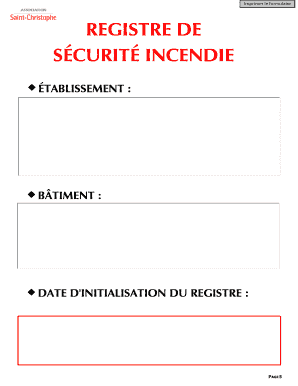
Get Registre De S201curit201 Incendie - Synadic
How it works
-
Open form follow the instructions
-
Easily sign the form with your finger
-
Send filled & signed form or save
How to use or fill out the REGISTRE DE SÉCURITÉ INCENDIE - Synadic online
This guide provides a detailed overview of how to effectively fill out the REGISTRE DE SÉCURITÉ INCENDIE - Synadic online. It is essential for the safety of public establishments to maintain an accurate fire safety register, ensuring compliance with regulations while facilitating emergency measures.
Follow the steps to fill out the REGISTRE DE SÉCURITÉ INCENDIE - Synadic online effectively.
- Click the ‘Get Form’ button to access the REGISTRE DE SÉCURITÉ INCENDIE form and open it in the editor.
- Begin by filling in the identity section of the establishment and building. Include details such as establishment name, building name, address, postal code, and city. Also, provide the responsible person’s contact details.
- Complete the fire safety instructions section. Outline general and specific instructions in case of a fire, ensuring that all individuals understand evacuation procedures.
- Document the security measures in place within the establishment. Record the number of staff, teams involved in security, and the frequency of fire drills conducted.
- Fill in the verification of safety equipment. Include a checklist of available firefighting equipment, their locations, dates of inspection, and maintenance records.
- Respond to any observations from the security commission. Record findings, actions taken, and any follow-up measures required.
- Add annexes to the form for a complete presentation to the security commission. Include technical documents, maintenance contracts, and other relevant certificates.
- Once all sections are completed, ensure the form is saved accurately. You can then download, print, or share the completed REGISTRE DE SÉCURITÉ INCENDIE as needed.
Complete your documents online now to ensure your establishment’s fire safety compliance!
Industry-leading security and compliance
US Legal Forms protects your data by complying with industry-specific security standards.
-
In businnes since 199725+ years providing professional legal documents.
-
Accredited businessGuarantees that a business meets BBB accreditation standards in the US and Canada.
-
Secured by BraintreeValidated Level 1 PCI DSS compliant payment gateway that accepts most major credit and debit card brands from across the globe.


