Loading
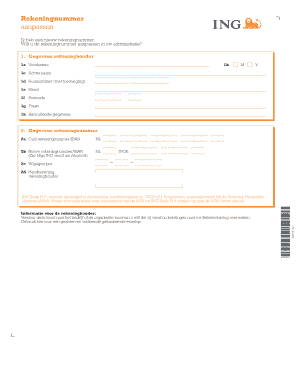
Get Ing Particulier
How it works
-
Open form follow the instructions
-
Easily sign the form with your finger
-
Send filled & signed form or save
How to fill out the Ing Particulier online
Completing the Ing Particulier form online is a straightforward process that allows you to update your account information efficiently. This guide provides step-by-step instructions to assist you in filling out each section accurately.
Follow the steps to complete the form successfully.
- Click the ‘Get Form’ button to obtain the Ing Particulier document and open it in your preferred editor.
- Begin by entering your personal details in the 'Gegevens rekeninghouder' section. Provide your initials in field 1a, and choose your gender in field 1b by selecting 'M' or 'V'. Next, input your last name in field 1c, followed by your house number (including any additions) in field 1d, street name in field 1e, postcode in field 1f, and city in field 1g. Include any supplementary information in field 1h if necessary.
- Proceed to the 'Gegevens rekeningnummer' section. In field 2a, enter your old account number or IBAN. Then, in field 2b, provide your new account number or IBAN, referencing your ING My Account or your bank statement if needed.
- Indicate in field 2c when the changes should take effect. Finally, in field 2d, affix your signature as the account holder to authorize the changes.
- After completing the form, ensure all information is correct. You can then save the changes, download the document, print it out, or share it as needed to send to the relevant organization.
Start completing your documents online today for a seamless experience.
Visit a Self'Bank with a. ... Choose the "deposit cash" option. Select the ING account you would like be credited ( ... Insert your banknotes into the slot and follow the instructions. ... The amount deposited is calculated immediately and appears on the screen. If you agree the total is correct, simply press OK.
Industry-leading security and compliance
US Legal Forms protects your data by complying with industry-specific security standards.
-
In businnes since 199725+ years providing professional legal documents.
-
Accredited businessGuarantees that a business meets BBB accreditation standards in the US and Canada.
-
Secured by BraintreeValidated Level 1 PCI DSS compliant payment gateway that accepts most major credit and debit card brands from across the globe.


