Loading
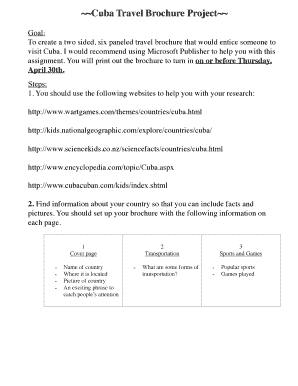
Get Cuba Travel Brochure Project
How it works
-
Open form follow the instructions
-
Easily sign the form with your finger
-
Send filled & signed form or save
How to fill out the Cuba Travel Brochure Project online
This guide provides clear and supportive instructions on how to successfully fill out the Cuba Travel Brochure Project online. With a focus on user-friendly steps, you will learn how to create an enticing travel brochure highlighting the beauty and attractions of Cuba.
Follow the steps to complete your travel brochure.
- Click ‘Get Form’ button to obtain the document and open it in your editing platform.
- Research Cuba using the recommended websites to gather facts and images that will enrich your brochure. Ensure you include interesting and relevant information that appeals to potential travelers.
- Set up your brochure layout, ensuring each of the six panels features the following content: Cover page, Transportation, Sports and Games, Sites to Visit, Interesting Facts, and Information. For each section, provide necessary details to engage viewers.
- On the cover page, include the name of Cuba, its location, a captivating image, and an attention-grabbing phrase.
- In the Transportation section, describe various forms of transportation available in Cuba.
- For Sports and Games, list popular sports and games people engage in within Cuba.
- In the Sites to Visit section, enumerate important landmarks, historical sites, and places of interest.
- Compile Interesting Facts that include national holidays, popular foods, and languages spoken.
- Provide Information regarding currency, the national flag, and any additional details that may be useful for travelers.
- Include relevant images with appropriate captions to enhance visual appeal.
- After completing each section, ensure you review for correct spelling, grammar, and punctuation.
- Save your work regularly to prevent data loss. After finalizing your brochure, print it and fold it into six panels as required.
Begin working on your Cuba Travel Brochure Project online today and create an appealing guide for travelers!
Creating your brochure Pick your format: Look at your content and think about the purpose of your brochure, in order to decide whether bi-fold, tri-fold, or Z-fold will work best for you. ... Select a design template: There are many professional design templates available. ... Lay out your content: ... Choose your paper and finish.
Industry-leading security and compliance
US Legal Forms protects your data by complying with industry-specific security standards.
-
In businnes since 199725+ years providing professional legal documents.
-
Accredited businessGuarantees that a business meets BBB accreditation standards in the US and Canada.
-
Secured by BraintreeValidated Level 1 PCI DSS compliant payment gateway that accepts most major credit and debit card brands from across the globe.


