Loading
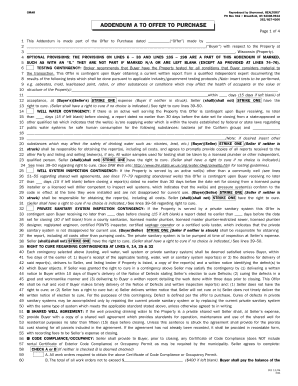
Get Wi Addendum A Offer Purchase 2009-2025
How it works
-
Open form follow the instructions
-
Easily sign the form with your finger
-
Send filled & signed form or save
How to fill out the WI Addendum A Offer Purchase online
The WI Addendum A Offer Purchase is a crucial document in real estate transactions in Wisconsin. This guide will provide you with step-by-step instructions on how to fill out this form online, ensuring that you can navigate the process with confidence.
Follow the steps to fill out your WI Addendum A Offer Purchase accurately.
- Click the ‘Get Form’ button to obtain the WI Addendum A Offer Purchase form and open it in your browser.
- Begin by filling out the date of the offer in the designated space at the top of the form.
- Enter the buyer's name and any co-buyers if applicable. Ensure all names are spelled correctly.
- Provide the address of the property being purchased. Include all necessary details to uniquely identify the location.
- Review the optional provisions section. Mark the boxes with an 'X' for the provisions you wish to include. Leave as 'N/A' for those you do not wish to include.
- Fill in any contingencies regarding testing, well water, and private sanitary systems, following the instructions on the form, paying close attention to deadlines.
- Check the 'Right to Cure' section carefully, indicating if the seller shall have a right to remedy any defects found during inspections.
- Complete sections regarding code compliance and occupancy permits, ensuring all necessary parties are identified and obligations clearly stated.
- In the financing section, fill out details about the mortgage and any financing contingencies, specifying who is responsible for fees.
- Review all fields for completeness and accuracy. Make any necessary edits before proceeding.
- Once satisfied with the information provided, save changes, and select your preferred option to download, print, or share the filled-out form.
Start filling out your WI Addendum A Offer Purchase online today to ensure a smooth property transaction.
If you do need to back out an accepted offer, be upfront with the seller as soon as you've made your decision. Work closely with your real estate agent, who can help you communicate to the seller (in writing) why you want to back out.
Industry-leading security and compliance
US Legal Forms protects your data by complying with industry-specific security standards.
-
In businnes since 199725+ years providing professional legal documents.
-
Accredited businessGuarantees that a business meets BBB accreditation standards in the US and Canada.
-
Secured by BraintreeValidated Level 1 PCI DSS compliant payment gateway that accepts most major credit and debit card brands from across the globe.


