Loading
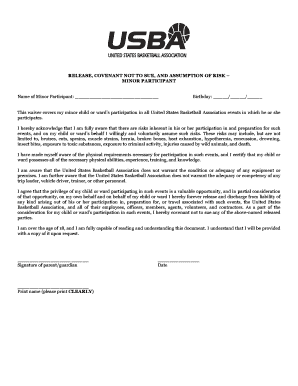
Get Usba Minor Waiver.docx
How it works
-
Open form follow the instructions
-
Easily sign the form with your finger
-
Send filled & signed form or save
How to fill out the USBA Minor Waiver.docx online
Filling out the USBA Minor Waiver.docx is an essential step for ensuring the safety and acknowledgment of risks associated with participation in activities organized by the United States Basketball Association. This guide will help you navigate the form step-by-step to ensure it is completed correctly.
Follow the steps to fill out the form accurately.
- Click ‘Get Form’ button to access the waiver form and open it in the editing interface.
- In the first section, enter the name of the minor participant in the designated field. Ensure that the spelling is accurate to avoid any issues.
- Next, provide the birthdate of the minor participant. Use the format MM/DD/YYYY to ensure clarity.
- Read through the text carefully, as it outlines the inherent risks associated with participation in the events. Acknowledge your understanding of these risks.
- Certify that the minor participant possesses the necessary physical abilities by checking or initialing any statements that apply.
- Sign the waiver in the designated area as the parent or guardian. Ensure your signature is clear and legible.
- Print your name clearly under the signature line to confirm your identity.
- Finally, indicate the date on which you are signing the waiver.
- Review all the information you have entered for accuracy before submission.
- Once completed, you can choose to save your changes, download the document, print it, or share it as necessary.
Complete your waiver form online to ensure a smooth experience for your minor participant.
Related links form
Industry-leading security and compliance
US Legal Forms protects your data by complying with industry-specific security standards.
-
In businnes since 199725+ years providing professional legal documents.
-
Accredited businessGuarantees that a business meets BBB accreditation standards in the US and Canada.
-
Secured by BraintreeValidated Level 1 PCI DSS compliant payment gateway that accepts most major credit and debit card brands from across the globe.


