Loading
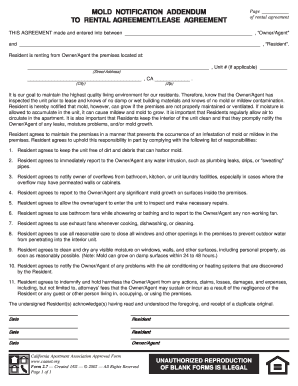
Get Caa Form 2.7 2002-2026
How it works
-
Open form follow the instructions
-
Easily sign the form with your finger
-
Send filled & signed form or save
How to fill out the CAA Form 2.7 online
Filling out the CAA Form 2.7 online is a straightforward process that ensures both owners and residents understand their responsibilities regarding mold prevention and maintenance in rental properties. This guide provides clear steps to help you complete the form accurately and efficiently.
Follow the steps to complete the CAA Form 2.7 efficiently.
- Press the ‘Get Form’ button to obtain the document and open it in your preferred online format.
- Begin by entering the name of the Owner/Agent in the designated field. This information is essential for identifying the entity responsible for the property.
- Fill in the Resident's full name in the space provided under the 'Resident' section. Ensure the name matches official documents to avoid any discrepancies.
- Provide the street address of the rental property, including any unit number if applicable. This ensures accurate identification of the premises.
- Enter the city and zip code for the property location. Accurate postal information is crucial for official records.
- Review the pre-written statements regarding the inspection of the unit and the responsibilities regarding mold prevention. Make sure to comprehend these obligations thoroughly.
- Complete the acknowledgment section by ensuring the date is correctly entered in the designated area.
- Sign and date the form in the appropriate fields as the Resident, and if there are multiple residents, ensure each person has signed.
- Once all fields are completed and verified, you may save the changes, download, print, or share the form as needed.
Complete your documents online to ensure a smooth and organized process.
The airworthiness certificate is issued by the Civil Aviation Authority (CAA), confirming that your aircraft complies with safety and performance standards. Application submissions, including CAA Form 2.7, are crucial for this process. For detailed guidance on how to obtain this certificate, uslegalforms offers comprehensive support and resources.
Industry-leading security and compliance
US Legal Forms protects your data by complying with industry-specific security standards.
-
In businnes since 199725+ years providing professional legal documents.
-
Accredited businessGuarantees that a business meets BBB accreditation standards in the US and Canada.
-
Secured by BraintreeValidated Level 1 PCI DSS compliant payment gateway that accepts most major credit and debit card brands from across the globe.


