Loading
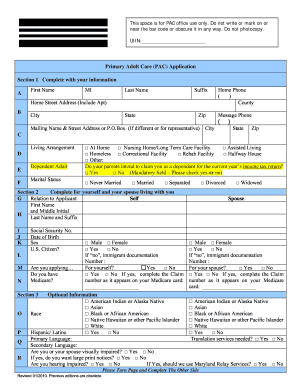
Get Md Health Form Pac 2010-2025
How it works
-
Open form follow the instructions
-
Easily sign the form with your finger
-
Send filled & signed form or save
How to fill out the MD Health Form PAC online
The Maryland Primary Adult Care (PAC) Program provides essential health care services to eligible residents. This guide will help you understand how to complete the MD Health Form PAC online, ensuring you provide all necessary information accurately.
Follow the steps to complete your application effectively.
- Click ‘Get Form’ button to access the MD Health Form PAC and open it in your preferred editor.
- Begin with Section 1, where you will enter your personal information. Include your first name, middle initial, last name, suffix, and home phone number. Ensure all information is written clearly.
- Continue in Section 1 by providing your complete home address. If you are homeless, write 'homeless' as your address and fill in your county and state.
- In Section 1, if applicable, enter a P.O. Box for mail delivery, or provide the name and address of a representative who may receive mail on your behalf.
- Check your current living arrangement in Section 1. Make sure to indicate if you are at home, in a facility, or experiencing homelessness.
- Address the question of your dependability status and marital status in Section 1 by selecting the appropriate checkboxes.
- Proceed to Section 2 to fill out details for yourself and your spouse. Include identifying information and proof of identity documentation as needed.
- In Section 2, accurately enter your and your spouse's Social Security numbers and dates of birth. Ensure that your responses reflect your citizenship status.
- Complete Section 3 by indicating your race, ethnicity, and language preferences. This information is optional but helpful.
- Next, move to Section 4 to enter financial information for both you and your spouse. Include the type and amount of income received and provide supporting documentation.
- Finally, review Section 5 to sign and date the application. Ensure that all signatures are obtained where required.
- Once all sections are completed, save your changes. You can then download, print, or share the form as needed.
Complete your application for the MD Health Form PAC online today to access vital health services.
To upload documents to HealthCare, log into your account and navigate to the document upload section. Follow the step-by-step instructions to select and submit your files. It's advisable to check for any specific document requirements to ensure your submission is accepted. Utilizing tools like the MD Health Form PAC can simplify this process significantly.
Industry-leading security and compliance
US Legal Forms protects your data by complying with industry-specific security standards.
-
In businnes since 199725+ years providing professional legal documents.
-
Accredited businessGuarantees that a business meets BBB accreditation standards in the US and Canada.
-
Secured by BraintreeValidated Level 1 PCI DSS compliant payment gateway that accepts most major credit and debit card brands from across the globe.


