Loading
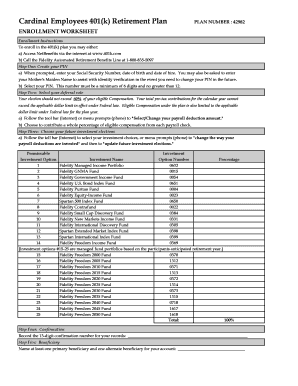
Get Redbirdsnest Cardinal
How it works
-
Open form follow the instructions
-
Easily sign the form with your finger
-
Send filled & signed form or save
How to fill out the Redbirdsnest Cardinal online
Filling out the Redbirdsnest Cardinal form is a crucial step in enrolling in the 401(k) Retirement Plan. This guide will provide you with comprehensive instructions on how to complete each section of the form accurately and efficiently.
Follow the steps to successfully complete your enrollment form.
- Click ‘Get Form’ button to obtain the form and open it in the editor.
- Select your deferral rate. Ensure that your chosen percentage does not exceed 60% of your eligible compensation. Follow the prompts to 'Select/Change your payroll deduction amount.' Choose a whole percentage from each paycheck.
- Record your confirmation number. After finishing your selections, make sure to save the 13-digit confirmation number for your records.
- Once all sections are complete, review your entries for accuracy. Save your changes, and if necessary, download, print, or share the form as required.
Take action now and complete your Redbirdsnest Cardinal form online.
Cardinal is an award-winning top 10 contract carrier and top 25 logistics provider offering fleet outsourcing, transportation management, last mile services, and integrated transportation IT solutions.
Industry-leading security and compliance
US Legal Forms protects your data by complying with industry-specific security standards.
-
In businnes since 199725+ years providing professional legal documents.
-
Accredited businessGuarantees that a business meets BBB accreditation standards in the US and Canada.
-
Secured by BraintreeValidated Level 1 PCI DSS compliant payment gateway that accepts most major credit and debit card brands from across the globe.


