Loading
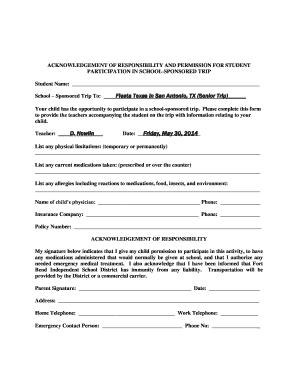
Get Acknowledgement Of Responsibility Form
How it works
-
Open form follow the instructions
-
Easily sign the form with your finger
-
Send filled & signed form or save
How to fill out the Acknowledgement Of Responsibility Form online
Completing the Acknowledgement Of Responsibility Form online is a straightforward process that ensures your child can participate in their school-sponsored trip. This guide will walk you through each step to ensure you provide all necessary information easily and accurately.
Follow the steps to efficiently complete the form.
- Click ‘Get Form’ button to obtain the form and open it in the editor.
- Begin by entering your child’s name in the designated field. Ensure that you use the full legal name for accuracy.
- Indicate the school-sponsored trip destination by filling in the appropriate field. In this case, enter 'Fiesta Texas in San Antonio, TX (Senior Trip)'.
- Provide the name of the teacher accompanying your child on the trip. In this instance, input 'D. Nowlin'.
- Fill in the date of the trip, ensuring the format is correct. Use the date of the trip specified, which is 'Friday, May 30, 2014'.
- List any physical limitations your child may have in the designated area. This includes both temporary and permanent conditions.
- Specify any current medications your child is taking, including prescribed and over-the-counter medications.
- Detail any allergies your child has, including reactions to medications, food, insects, or environmental factors.
- Input the name of your child's physician along with their phone number for emergency references.
- Provide the name of your insurance company, including the corresponding phone number for contact.
- Enter the policy number for your insurance, making sure to double-check for accuracy.
- Read the acknowledgement of responsibility section carefully, as your signature indicates permission for your child to participate in the trip and acknowledges medical treatment authorization.
- Sign the form where indicated and enter the date of your signature.
- Complete the address and telephone fields for your home and work numbers, ensuring you provide accurate contact information.
- Lastly, provide an emergency contact person's name and their phone number in the provided space.
- Once all fields are filled, review the form for completeness and accuracy. Save your changes, then download, print, or share the completed form as needed.
Start filling out your documents online today for a smoother process!
A brief layman definition of acknowledgment is: A declaration by a notary or other authorized official, to declare the person named in the document has signed the document for the purpose stated in the document. Example 1: Short Form for an Individual Acknowledgment.
Industry-leading security and compliance
US Legal Forms protects your data by complying with industry-specific security standards.
-
In businnes since 199725+ years providing professional legal documents.
-
Accredited businessGuarantees that a business meets BBB accreditation standards in the US and Canada.
-
Secured by BraintreeValidated Level 1 PCI DSS compliant payment gateway that accepts most major credit and debit card brands from across the globe.


