Loading
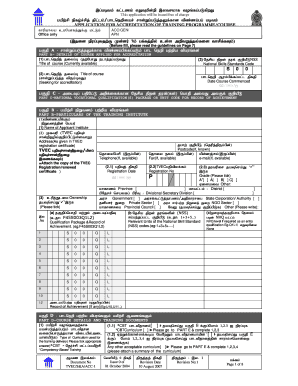
Get Application Acciditation 2 Edited - Tvec Gov
How it works
-
Open form follow the instructions
-
Easily sign the form with your finger
-
Send filled & signed form or save
How to fill out the APPLICATION Accreditation 2 Edited - Tvec Gov online
This guide provides a clear and structured approach to filling out the APPLICATION Accreditation 2 Edited - Tvec Gov form. Whether you are well- in digital document management or a first-time user, this comprehensive guide will support you through each section of the application.
Follow the steps to complete your accreditation application successfully.
- Click the 'Get Form' button to obtain the form and open it in the editor.
- Begin with Part A, where you will provide details of the course applied for accreditation. Specifically, enter the currently available title of the course and its corresponding National Skills Standards code.
- Proceed to Part B, which requires particulars of the training institute. Fill in your institute's name, address, registration number, registration date, and contact details such as telephone and email.
- In Part C, provide the details related to the National Vocational Qualification(s) package or unit code for the record of achievement.
- Move to Part D, which covers course details and training documents. Complete this section by detailing the curriculum used for training delivery and attaching relevant documents as required.
- Continue to Part E, where you will elaborate on the curriculum and course duration details, including module names, total duration, and relevant National Skills Standards codes.
- In Part F, indicate whether in-plant training is arranged for trainees, and specify details regarding the training elements.
- Next, in Part G, verify that you have prepared necessary training delivery documents, such as a year plan and lesson plans, and append copies where necessary.
- In Part H, confirm the availability of training facilities, machinery, equipment, and tools used for the course, and ensure you provide descriptions as required.
- Part I involves providing details about the academic staff attached to the course. You will need to submit their names, designations, qualifications, and experience.
- In Part J, outline the students’ entry requirements and selection procedures. Specify any tests or interviews involved.
- Finally, in Parts K, L, and M, confirm the certification details, quality management systems, and payment information for your application.
- After you have filled out all sections, review your application for accuracy, save your changes, and download or print the completed form for submission.
Complete your documents online and take the next steps towards accreditation today.
National Vocational Qualification (NVQ) a Level 7 NVQ is equivalent to a Masters degree. a Level 6 NVQ is the same as a Bachelors degree. Levels 4 and 5 equate to the first and second years of a Bachelors degree respectively.
Industry-leading security and compliance
US Legal Forms protects your data by complying with industry-specific security standards.
-
In businnes since 199725+ years providing professional legal documents.
-
Accredited businessGuarantees that a business meets BBB accreditation standards in the US and Canada.
-
Secured by BraintreeValidated Level 1 PCI DSS compliant payment gateway that accepts most major credit and debit card brands from across the globe.


