Loading
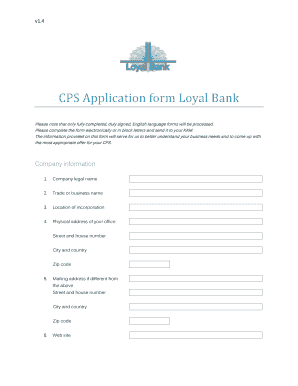
Get Cps Application Form Loyal Bank
How it works
-
Open form follow the instructions
-
Easily sign the form with your finger
-
Send filled & signed form or save
How to fill out the CPS Application Form Loyal Bank online
Completing the CPS Application Form for Loyal Bank online can seem daunting, but with clear instructions, you can easily navigate through it. This guide provides step-by-step assistance to ensure that you fill out the form accurately and efficiently.
Follow the steps to successfully complete the CPS Application Form online.
- Click ‘Get Form’ button to obtain the form and open it in your preferred editor.
- Begin by filling out the company information section. Enter the company legal name, trade or business name, and the location of incorporation. Make sure to provide the physical address of your office, including street and house number, city, country, and zip code.
- If applicable, provide a mailing address that differs from the physical address. Be sure to include the street and house number, city, country, and zip code.
- Input the company's website, along with details of any affiliated companies and their respective websites, if available.
- Indicate how many years the business has been operating and what the main business line is.
- Select the business type, indicating whether it is B2B or B2C.
- Provide details for the primary contact person within the company for the CPS project, including their name, position, phone number, and email address. Also, include a second contact for this project with similar information.
- Move on to the program information section. Describe the nature of the business related to the program, detailing locations and specific lines of business.
- Indicate who will be involved in the program and what types of funds will be distributed, such as salaries, commissions, or bonuses.
- Detail the expected size and frequency of payments, including average amounts and payment intervals.
- Estimate how many subaccounts will be opened in the first year and provide a quarterly breakdown for accuracy.
- Specify the planned commencement date for the project and clarify if it is a binding date.
- Choose your preferred option for subaccounts, either Card only, both options, or card+digipass. Note that choices will affect pricing.
- Select the card type preferred – Cirrus Maestro, MasterCard, or Both. This selection also influences account pricing.
- Describe how often the subaccount holder group is expected to change, indicating the stability of the user group.
- Identify the currency intended for use in your CPS, whether EUR, USD, or both.
- Indicate how you learned about Loyal Bank, checking the applicable options, and finally enter the date, your name, and provide a signature.
- Once you have completed all sections, review your entries for accuracy, and proceed to save your changes, download, print, or share the completed form as necessary.
Complete your CPS Application Form online with confidence and accuracy.
Industry-leading security and compliance
US Legal Forms protects your data by complying with industry-specific security standards.
-
In businnes since 199725+ years providing professional legal documents.
-
Accredited businessGuarantees that a business meets BBB accreditation standards in the US and Canada.
-
Secured by BraintreeValidated Level 1 PCI DSS compliant payment gateway that accepts most major credit and debit card brands from across the globe.


