Loading
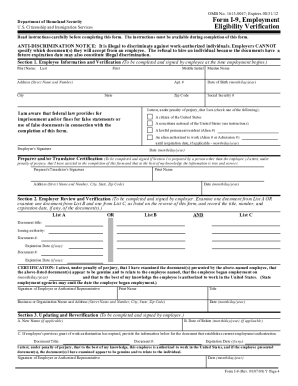
Get Uscis I-9 2009
How it works
-
Open form follow the instructions
-
Easily sign the form with your finger
-
Send filled & signed form or save
How to fill out the USCIS I-9 online
The USCIS I-9 form is essential for verifying the employment eligibility of individuals in the United States. Accurately completing this form ensures compliance with immigration laws and protects against potential discrimination in hiring processes.
Follow the steps to successfully complete the USCIS I-9 form online.
- Click ‘Get Form’ button to obtain the I-9 form and open it in the editing interface.
- In Section 1, enter your personal information. Fill in your name, address, and date of birth. Additionally, select your citizenship status by checking the appropriate box. Remember that providing your Social Security Number is voluntary unless your employer participates in the E-Verify program. Sign the form and date it.
- If you are unable to complete Section 1 yourself, a preparer or translator can assist you. They must complete the Preparers/Translator Certification section, and you will still need to sign the form personally.
- Section 2 is for your employer. They must fill out this section by reviewing documents that establish your identity and employment authorization. The employer will list the document's title, issuing authority, document number, and expiration date. The employer must also sign and date this section.
- If you need to update or reverify your information, Section 3 must be completed by the employer. This section is used for name changes, rehiring within three years, or verifying new work authorization documents.
- After all information has been completed accurately, users can save the changes made to the form, along with the option to download, print, or share for record-keeping.
Start completing the USCIS I-9 form online today to ensure your employment eligibility verification is accurate and compliant.
Get form
Experience a faster way to fill out and sign forms on the web. Access the most extensive library of templates available.
Typically, your employer is responsible for providing the USCIS I-9 form when you start a new job. They ensure that you receive and fill out this form as part of the hiring process. If you are an employer, you can find the I-9 form on the USCIS website or use resources like USLegalForms for assistance in handling employment documentation.
Get This Form Now!
Use professional pre-built templates to fill in and sign documents online faster. Get access to thousands of forms.
Industry-leading security and compliance
US Legal Forms protects your data by complying with industry-specific security standards.
-
In businnes since 199725+ years providing professional legal documents.
-
Accredited businessGuarantees that a business meets BBB accreditation standards in the US and Canada.
-
Secured by BraintreeValidated Level 1 PCI DSS compliant payment gateway that accepts most major credit and debit card brands from across the globe.


