Loading
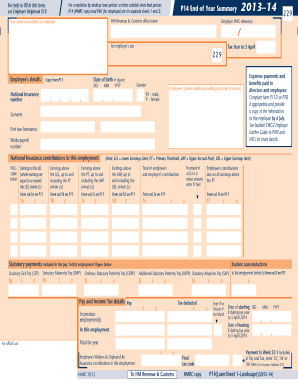
Get Uk Hmrc P14 & P60 2014-2026
How it works
-
Open form follow the instructions
-
Easily sign the form with your finger
-
Send filled & signed form or save
How to fill out the UK HMRC P14 & P60 online
This guide provides comprehensive instructions on completing the UK HMRC P14 and P60 forms online. Users will receive step-by-step assistance for each section of these important documents.
Follow the steps to successfully complete the forms.
- Click ‘Get Form’ button to obtain the P14 and P60 forms in the editor.
- Start with the P14. Fill in your name and address as the employer, along with the HM Revenue & Customs office name and employer PAYE reference. Indicate the tax year by entering the date range to 5 April.
- Next, enter the employee's details, including their date of birth, gender, National Insurance number, and private address. Ensure to include their works/payroll number.
- Proceed to the National Insurance contributions section. Fill in the earnings details at various thresholds: Lower Earnings Limit (LEL), Primary Threshold (PT), Upper Accrual Point (UAP), and Upper Earnings Limit (UEL). Use the figures specified in the P11 where indicated.
- Record any statutory payments made, such as Statutory Sick Pay, Statutory Maternity Pay, etc. Ensure all amounts are correctly aligned with the right columns and instructions provided.
- Complete the pay and income tax details section, including total pay, tax deducted, and any student loan deductions. Indicate if there was a net refund by entering 'R' if applicable.
- For the P60, repeat the process of entering the employer’s name and address, alongside the tax year. Ensure to inform the employee about the importance of keeping the certificate safe.
- Finalize both forms by reviewing all completed fields for accuracy. Save changes, download the documents, and print or share as needed.
Complete your HMRC forms online today for accurate and efficient submissions.
A P45 is a document issued by an employer when an employee leaves their job. It details the employee's earnings and the amount of tax deducted during their employment. The P45 helps employees when they start a new job or claim benefits. Understanding the UK HMRC P14 & P60 is essential, as a P45 is often involved in the overall tax process.
Industry-leading security and compliance
US Legal Forms protects your data by complying with industry-specific security standards.
-
In businnes since 199725+ years providing professional legal documents.
-
Accredited businessGuarantees that a business meets BBB accreditation standards in the US and Canada.
-
Secured by BraintreeValidated Level 1 PCI DSS compliant payment gateway that accepts most major credit and debit card brands from across the globe.


