Loading
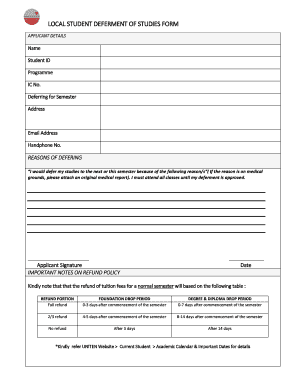
Get Local Student Deferment Of Studies Form - Pages - Uniten Edu
How it works
-
Open form follow the instructions
-
Easily sign the form with your finger
-
Send filled & signed form or save
How to fill out the LOCAL STUDENT DEFERMENT OF STUDIES FORM - Pages - Uniten Edu online
Completing the Local Student Deferment of Studies Form is an essential step for students who need to pause their studies. This guide will walk you through each section of the form, ensuring you submit it correctly and efficiently.
Follow the steps to fill out the form accurately.
- Click the ‘Get Form’ button to access the Local Student Deferment of Studies Form and open it in your preferred editor.
- Fill in the applicant details section. Start by providing your full name, student ID, and programme. Next, input your IC number, the semester for which you are deferring, and your current address.
- In the contact information section, enter your email address and mobile phone number. Ensure this information is accurate to facilitate any communication regarding your request.
- State your reasons for deferring your studies. If your reasons are medical, please include a statement indicating that an original medical report is attached to the application.
- Sign the application to acknowledge your understanding that you must attend all classes until your deferment request is approved.
- Include the date on which you are submitting the form. Make sure this is clear and accurate.
- Review the important notes on the refund policy provided with the form. Familiarize yourself with the refund timelines based on your deferment period.
- Once all sections are completed, save your changes. You can download the form for your records, print it if necessary, or share it with the relevant office.
Take the next step in your academic journey by completing the Local Student Deferment of Studies Form online today.
To defer admission means to delay the start of your course to a future semester or year. Learn when to defer, the fees, impact, benefits, and factors to consider. Getting admission to a prestigious institution abroad is a matter of great pride.
Industry-leading security and compliance
US Legal Forms protects your data by complying with industry-specific security standards.
-
In businnes since 199725+ years providing professional legal documents.
-
Accredited businessGuarantees that a business meets BBB accreditation standards in the US and Canada.
-
Secured by BraintreeValidated Level 1 PCI DSS compliant payment gateway that accepts most major credit and debit card brands from across the globe.


