Loading
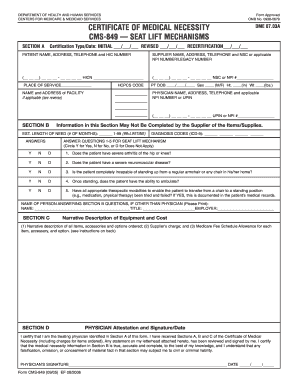
Get Cms-849 2006
How it works
-
Open form follow the instructions
-
Easily sign the form with your finger
-
Send filled & signed form or save
How to fill out the CMS-849 online
The CMS-849, also known as the Certificate of Medical Necessity for Seat Lift Mechanisms, is an essential document for healthcare providers seeking reimbursement for medical equipment. This guide will provide detailed step-by-step instructions to help users navigate and complete the form effectively.
Follow the steps to complete the CMS-849 online with ease.
- Press the ‘Get Form’ button to access the CMS-849 and open it in the online editor.
- In Section A, select the appropriate certification type by marking the corresponding box for 'INITIAL', 'REVISED', or 'RECERTIFICATION'. Enter the necessary dates in the format MM/DD/YY.
- Fill in the patient’s information, including their name, legal address, telephone number, and health insurance claim number (HICN). Ensure that the information matches the Medicare card.
- Provide your supplier details, including your name, address, telephone number, and either your National Supplier Clearinghouse (NSC) number or applicable National Provider Identifier (NPI). Make sure to format the NPI correctly.
- Indicate the 'place of service', which refers to where the equipment will be used, such as the patient’s home or a healthcare facility.
- Complete the HCPCS codes section by listing all applicable procedure codes for the ordered items.
- In Section B, note the estimated length of need in months, and fill in the patient's date of birth, height, weight, and sex.
- Enter the diagnosis codes (ICD-9) that apply to the patient's condition and explain the medical necessity for the seat lift mechanism.
- Respond to the questions (1-5) in Section B regarding the patient's ability to use the seat lift. Circle 'Y' for yes, 'N' for no, or 'D' for does not apply.
- If a non-physician answered the questions in Section B, they must print their name, title, and employer information in the specified fields.
- In Section C, provide a narrative description of the equipment, listing all items, accessories, and respective costs as well as Medicare fee schedule allowances.
- In Section D, the treating physician must review and sign the attestation verifying the information provided in Sections A, B, and C.
- After completing the form, save your changes, then download, print, or share the CMS-849 as necessary.
Start filling out your CMS-849 online today to ensure timely processing of medical equipment claims.
Get form
Experience a faster way to fill out and sign forms on the web. Access the most extensive library of templates available.
Related links form
CMS record retention requirements vary based on the type of records and services provided, but generally, documents must be kept for six years. This time frame allows for audits and ensures compliance with federal guidelines, including those outlined in CMS-849. Resources like uslegalforms can help you manage your documentation effectively.
Get This Form Now!
Use professional pre-built templates to fill in and sign documents online faster. Get access to thousands of forms.
Industry-leading security and compliance
US Legal Forms protects your data by complying with industry-specific security standards.
-
In businnes since 199725+ years providing professional legal documents.
-
Accredited businessGuarantees that a business meets BBB accreditation standards in the US and Canada.
-
Secured by BraintreeValidated Level 1 PCI DSS compliant payment gateway that accepts most major credit and debit card brands from across the globe.


