Loading
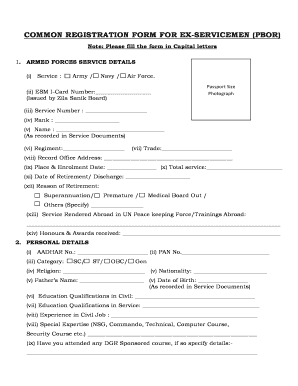
Get Ex Form Registration
How it works
-
Open form follow the instructions
-
Easily sign the form with your finger
-
Send filled & signed form or save
How to fill out the Ex Form Registration online
Completing the Ex Form Registration online is a crucial step for ex-servicemen seeking to register their details for various benefits. This guide provides clear, step-by-step instructions tailored to assist all users in filling out the form accurately and efficiently.
Follow the steps to complete your Ex Form Registration online.
- Click ‘Get Form’ button to obtain the form and open it in the editor.
- Begin by accurately filling out section 1, Armed Forces Service Details. Include your service details such as branch (Army/Navy/Air Force), ESM I-Card Number, service number, rank, and your name as recorded in service documents.
- Continue filling in the details of your regiment and trade, followed by your record office address, place and enrolment date, total service, and date of retirement or discharge.
- Indicate the reason for retirement by selecting an option from superannuation, premature, medical board out, or specifying others if applicable.
- Provide information about any service rendered abroad, such as participation in UN peacekeeping forces or trainings. Don't forget to mention any honors and awards received.
- Proceed to section 2, Personal Details. Fill in your AADHAR and PAN numbers, select your category (SC/ST/OBC/Gen), religion, nationality, father's name, and date of birth as recorded in service documents.
- Next, specify your education qualifications in civil and in service, along with any civil job experience and special expertise.
- Indicate whether you have attended any DGR sponsored course and specify details if applicable. Also, list the languages you can read and write.
- Record any identification marks and provide details of weapon(s) held with corresponding license numbers, as well as your civil driving license categories.
- Move on to section 3, Details Regarding Fitness. State your physical fitness level, medical category, nature and percentage of disability, and whether it is attributable to service.
- In section 4, Pension Details, choose the nature of your pension, provide your PPO number and attach a photocopy, and list the amount of basic pension and any lumpsum payments received.
- Fill out section 5 with your preferences for re-employment by providing your preferred job type and job location choices.
- Conclude with section 6, Contact Details. Enter your permanent and present addresses along with postal codes, mobile and landline numbers, and email address.
- Ensure that all required documents are prepared, including self-attested photocopies of your discharge book, PPO, ESM Identity Card, and AADHAR card.
- Finally, review all entries for accuracy. You can then save changes, download, print, or share your completed form.
Take the next step and complete your Ex Form Registration online today.
students who enrol for these programmes need to undertake the IGNOU Term End Examinations (TEE). IGNOU TEE is a semester exam conducted by the University twice a year for Master's Degree, Bachelor's Degree, Post-Graduate Diploma, Diploma and Certificate programmes.
Industry-leading security and compliance
US Legal Forms protects your data by complying with industry-specific security standards.
-
In businnes since 199725+ years providing professional legal documents.
-
Accredited businessGuarantees that a business meets BBB accreditation standards in the US and Canada.
-
Secured by BraintreeValidated Level 1 PCI DSS compliant payment gateway that accepts most major credit and debit card brands from across the globe.


