Loading
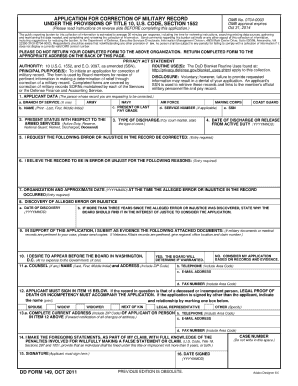
Get Dd 149 2011
How it works
-
Open form follow the instructions
-
Easily sign the form with your finger
-
Send filled & signed form or save
How to fill out the DD 149 online
The DD 149 form is a critical document used to apply for a correction of military records. This guide will provide you with a clear, step-by-step process for filling out this form online, ensuring that your application is comprehensive and accurate.
Follow the steps to successfully complete the DD 149.
- Click the ‘Get Form’ button to access the DD 149 online and open it in your preferred editing environment.
- Begin by entering your personal information, including your full name, contact details, and any relevant service numbers. Make sure these details are accurate and match your military records.
- In the next section, provide details regarding your military service. This includes your branch of service, dates of service, and any pertinent unit information.
- Clearly indicate the specific correction you are requesting. Include any necessary explanations or justifications that support your request.
- Attach any required documentation that supports your application. This may include service records, discharge papers, or other relevant evidence.
- Review all the information you have entered for completeness and accuracy. Make any necessary corrections before finalizing your submission.
- Once satisfied with your form, you can save your changes, download the completed form, print it if needed, or share it according to your submission requirements.
Complete your DD 149 online today to ensure your request is processed efficiently.
Get form
Experience a faster way to fill out and sign forms on the web. Access the most extensive library of templates available.
Identifying someone faking veteran status can involve careful observation and inquiry. Look for inconsistencies in their narrative and ask for proof, such as the DD 149 or military service records. Engaging with credible sources and databases will provide additional verification, helping you discern the truth.
Get This Form Now!
Use professional pre-built templates to fill in and sign documents online faster. Get access to thousands of forms.
Industry-leading security and compliance
US Legal Forms protects your data by complying with industry-specific security standards.
-
In businnes since 199725+ years providing professional legal documents.
-
Accredited businessGuarantees that a business meets BBB accreditation standards in the US and Canada.
-
Secured by BraintreeValidated Level 1 PCI DSS compliant payment gateway that accepts most major credit and debit card brands from across the globe.


