Loading
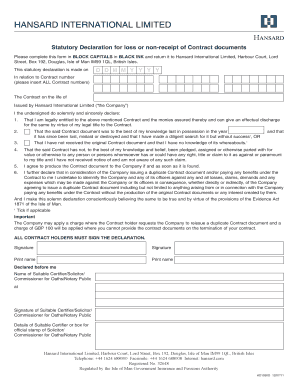
Get Statutory Declaration For Loss Or Non-receipt Of Contract Documents Hil Form To Be Completed In The
How it works
-
Open form follow the instructions
-
Easily sign the form with your finger
-
Send filled & signed form or save
How to fill out the statutory declaration for loss or non-receipt of contract documents HIL form online
Completing the statutory declaration for loss or non-receipt of contract documents HIL form is an important step to ensure that you address issues regarding lost or unreceived documents of your contract. This guide provides clear, step-by-step instructions to help you fill out the form accurately and efficiently in an online setting.
Follow the steps to fill out the form correctly.
- Click the ‘Get Form’ button to obtain the form and open it in the online editor.
- Fill in your personal details in BLOCK CAPITALS in BLACK INK where required.
- Indicate the date of the declaration by entering the day, month, and year.
- Insert all relevant contract numbers in the designated section.
- Select whether the contract document was lost, mislaid, or destroyed, or if it was never received.
- Complete the statements regarding the contract's status: affirm that you have searched for it or do not know its whereabouts and confirm it has not been pledged or assigned to others.
- Agree to produce the contract document if found.
- Acknowledge your understanding of the indemnity clause regarding the issuance of a duplicate contract.
- Sign the declaration where indicated.
- Print your name below your signature.
- Ensure the declaration is signed before a suitable certifier, who must also sign and provide their details.
- Once completed, review the form, save changes, and choose to download, print, or share the completed document.
Complete your statutory declaration online today to ensure timely processing of your request.
A Statutory declaration is a written statement, declared to be true by you in the presence of an authorised person*. By signing this declaration you are stating that you understand the form and that the facts provided in the form are true and correct to the best of your knowledge.
Industry-leading security and compliance
US Legal Forms protects your data by complying with industry-specific security standards.
-
In businnes since 199725+ years providing professional legal documents.
-
Accredited businessGuarantees that a business meets BBB accreditation standards in the US and Canada.
-
Secured by BraintreeValidated Level 1 PCI DSS compliant payment gateway that accepts most major credit and debit card brands from across the globe.


