Loading
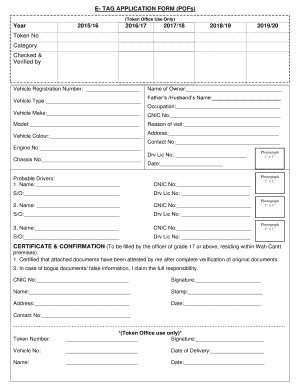
Get E Tag Application Form
How it works
-
Open form follow the instructions
-
Easily sign the form with your finger
-
Send filled & signed form or save
How to fill out the E Tag Application Form online
The E Tag Application Form is essential for registering your vehicle and obtaining an electronic tag. This guide will provide you with clear, step-by-step instructions to navigate the form effectively, ensuring a smooth online application process.
Follow the steps to fill out the E Tag Application Form accurately
- Click ‘Get Form’ button to obtain the form and open it in the editor.
- In the ‘Vehicle Registration Number’ field, enter the registration number of your vehicle accurately. This is crucial for identifying your vehicle.
- For the ‘Vehicle Type’ section, select the type of vehicle you are registering from the provided options.
- Fill in the ‘Name of Owner’ field with your full name as it appears on your identification documents.
- Provide the ‘Father’s /Husband’s Name’ in the designated space for further identification purposes.
- In the ‘Occupation’ field, indicate your current job or role.
- Enter the ‘Vehicle Make’ and ‘Model’, making sure to use the correct details to avoid any issues with registration.
- Fill out your ‘CNIC No’ (Computerized National Identity Card Number) and ‘Engine No’ to link your identity with the vehicle.
- Next, provide the ‘Chassis No’ and select the ‘Vehicle Colour’. These details assist in accurately identifying your vehicle.
- State the ‘Reason of visit’ in the specified area.
- Completing the ‘Address’ and ‘Contact No’ sections ensures that your information is up to date for any communications.
- In the ‘Probable Drivers’ section, list up to three potential drivers. Include details such as their names, CNIC numbers, and driver license numbers.
- You will also need to attach a recent photograph of yourself in the specified size (1” x 1”).
- Once all fields are completed, review your entries for accuracy. Save your changes, then download or print the completed form for your records.
- If required, share the form or submit it as directed by the guidelines provided for the application.
Start filling out your E Tag Application Form online today to ensure your vehicle is registered promptly.
The SANRAL website, .sanral.co.za/etoll. Via E-mail, info@sa-etoll.co.za. Via the call centre, 0800 726 725 (6am-10pm)
Industry-leading security and compliance
US Legal Forms protects your data by complying with industry-specific security standards.
-
In businnes since 199725+ years providing professional legal documents.
-
Accredited businessGuarantees that a business meets BBB accreditation standards in the US and Canada.
-
Secured by BraintreeValidated Level 1 PCI DSS compliant payment gateway that accepts most major credit and debit card brands from across the globe.


