Loading
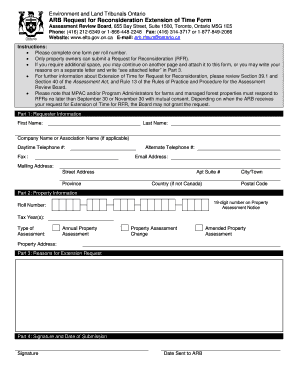
Get Environment And Land Tribunals Ontario Arb Request For Reconsideration Extension Of Time Form
How it works
-
Open form follow the instructions
-
Easily sign the form with your finger
-
Send filled & signed form or save
How to fill out the Environment And Land Tribunals Ontario ARB Request For Reconsideration Extension Of Time Form online
Filling out the Environment And Land Tribunals Ontario ARB Request For Reconsideration Extension Of Time Form online can seem daunting, but with clear guidance, you can navigate the process with confidence. This guide provides a step-by-step approach to help you complete the form accurately and efficiently.
Follow the steps to successfully complete the online form.
- Click the ‘Get Form’ button to access and open the form in your preferred digital document management tool. This action will allow you to review and fill out the necessary fields.
- Begin by completing Part 1: Requester Information. Input your first name, last name, and, if applicable, the name of your company or association. Be sure to provide your daytime and alternate telephone numbers, fax number, email address, and complete your mailing address including street address, apartment or suite number, city or town, province, country (if not Canada), and postal code.
- Proceed to Part 2: Property Information. Enter the roll number, which is the 19-digit number found on your property assessment notice. Indicate the tax year(s), the type of assessment (select from Annual Property Assessment, Property Assessment Change, or Amended Property Assessment), and provide the property address.
- Move to Part 3: Reasons for Extension Request. This section requires you to articulate your reasons for requesting an extension. If you need more space, you can either continue on another page and attach it or write your reasons in a separate letter, indicating ‘see attached letter’ in this section.
- Finally, complete Part 4: Signature and Date of Submission. Sign the form and indicate the date you are submitting it to the ARB. This step is crucial as it verifies your request and timestamp your submission.
Prepare to complete your documents online with confidence.
If you believe your assessment is incorrect, you must contact MPAC to review your property's assessed value by applying for a Request for Reconsideration (RfR)(link is external). This is the mandatory first step in the appeal process for residential, farm and managed forest properties.
Industry-leading security and compliance
US Legal Forms protects your data by complying with industry-specific security standards.
-
In businnes since 199725+ years providing professional legal documents.
-
Accredited businessGuarantees that a business meets BBB accreditation standards in the US and Canada.
-
Secured by BraintreeValidated Level 1 PCI DSS compliant payment gateway that accepts most major credit and debit card brands from across the globe.


