Loading
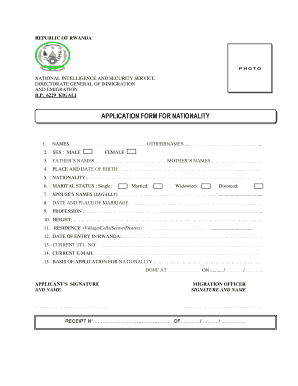
Get Nationality Form
How it works
-
Open form follow the instructions
-
Easily sign the form with your finger
-
Send filled & signed form or save
How to fill out the Nationality Form online
Navigating the online Nationality Form can seem daunting, but with clear guidance, you can complete it with confidence. This guide will provide you with step-by-step instructions to help you fill out each section of the form accurately.
Follow the steps to successfully complete your Nationality Form
- Press the ‘Get Form’ button to access the Nationality Form and open it in your preferred online editor.
- Begin by entering your full names in the designated field. Ensure accuracy to avoid future complications.
- Select your sex from the provided options, indicating either 'Male' or 'Female'.
- Provide your father's and mother's names in the specified sections. Be diligent with the spelling and order of names.
- Fill in your place and date of birth accurately to reflect your legal documents.
- Indicate your nationality in the appropriate field.
- Select your marital status from the list provided: single, married, widow(er), or divorced.
- If applicable, enter your spouse’s names legally married to you in the specified area.
- Provide the date and place of your marriage if you selected 'Married' in the previous step.
- Fill in your profession in the designated field.
- Indicate your height in the specified field.
- Enter your current residence information, including village, cells, sector, and district.
- Provide the date of your entry into Rwanda correctly.
- Fill in your current telephone number and email address for contact purposes.
- State the basis for your application for nationality, making sure to be clear and concise.
- Finally, provide the date and your signature at the end of the form.
- After completing the form, review your entries for errors. Save any changes and proceed to download, print, or share the document as needed.
Complete your documents online with ease today!
The application for U.S. citizenship, known as Form N-400, is among the immigration forms for which an applicant can request a fee waiver. The fee waiver application consists of Form I-912, which you will need to submit to USCIS together with your application and documents supporting your need for the waiver.
Industry-leading security and compliance
US Legal Forms protects your data by complying with industry-specific security standards.
-
In businnes since 199725+ years providing professional legal documents.
-
Accredited businessGuarantees that a business meets BBB accreditation standards in the US and Canada.
-
Secured by BraintreeValidated Level 1 PCI DSS compliant payment gateway that accepts most major credit and debit card brands from across the globe.


