Loading
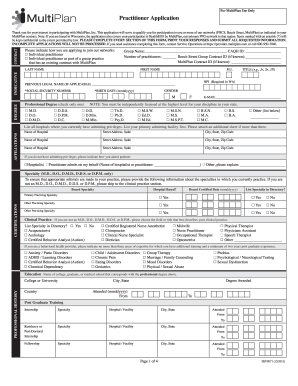
Get Multiplan Prvp077 2012-2026
How it works
-
Open form follow the instructions
-
Easily sign the form with your finger
-
Send filled & signed form or save
How to fill out the MultiPlan PRVP077 online
This guide provides clear and accurate instructions for completing the MultiPlan PRVP077 form online. Following these detailed steps will help ensure your application is correctly submitted and processed.
Follow the steps to complete the MultiPlan PRVP077 form online.
- Click ‘Get Form’ button to access the document and open it in your online editor.
- Begin by accurately entering your personal information in the designated fields. This includes your full name, contact details, and any relevant identification numbers.
- Provide information regarding the specific service or treatment for which you are seeking approval. Be precise and make sure to include all necessary details.
- Complete the section related to your medical history and current health status. This section often requires you to detail any ongoing treatments or procedures.
- If applicable, include information about your insurance coverage and any previous authorizations you have received for similar services.
- Review all entered information carefully to ensure accuracy and completeness.
- Once you have verified that all data is correct, you may choose to save your changes, download the completed form, print it for your records, or share it if needed.
Start filling out the MultiPlan PRVP077 form online today for efficient document management.
While MultiPlan PRVP077 is not an insurance provider, it functions as a network solution that insurers can leverage. It provides access to a wide array of healthcare services and professionals, facilitating the delivery of care. For individuals looking to understand their insurance options better, USLegalForms offers resources that can assist in navigating these complexities.
Industry-leading security and compliance
US Legal Forms protects your data by complying with industry-specific security standards.
-
In businnes since 199725+ years providing professional legal documents.
-
Accredited businessGuarantees that a business meets BBB accreditation standards in the US and Canada.
-
Secured by BraintreeValidated Level 1 PCI DSS compliant payment gateway that accepts most major credit and debit card brands from across the globe.


