Loading
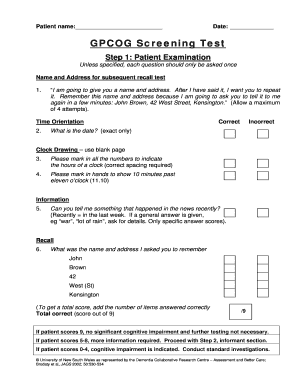
Get Gpcog
How it works
-
Open form follow the instructions
-
Easily sign the form with your finger
-
Send filled & signed form or save
How to fill out the Gpcog online
The Gpcog is an important screening tool used to assess cognitive impairment. This guide will walk you through the process of filling out the Gpcog online, ensuring you understand each section and its purpose.
Follow the steps to complete the Gpcog effectively.
- Click ‘Get Form’ button to obtain the Gpcog online and open it in your preferred editor.
- Begin by entering the patient’s name in the designated field labeled ‘Patient name.’ Additionally, fill in the date at the top of the form.
- Proceed to Step 1, which is the patient examination. Read the instructions thoroughly. Ask the patient to repeat the name and address provided: 'John Brown, 42 West Street, Kensington.' Allow a maximum of four attempts for accurate recall.
- For Time Orientation, ask the patient, 'What is the date?' and check to ensure it is answered correctly. If incorrect, mark as needed.
- For the Clock Drawing section, use a blank page provided in the form and instruct the patient to mark all the numbers on a clock face with correct spacing. Then, ask them to draw the hands to show 10 minutes past eleven o'clock (11:10).
- In the Information section, prompt the patient with, 'Can you tell me something that happened in the news recently?' Ensure they provide a specific answer rather than a general one. If they relay a general response, ask for further details.
- For Recall, request the name and address the patient was asked to remember earlier, which is: John Brown, 42 West Street, Kensington. Document their accuracy.
- To get a total score, tally the number of items answered correctly out of 9. Document the total in the prescribed area on the form.
- Depending on the score: If the score is 9, it indicates no significant cognitive impairment is noted. If the score ranges from 5 to 8, proceed with Step 2, the informant section. If the score is between 0 to 4, cognitive impairment is indicated, and standard investigations should be conducted.
- Once the Gpcog is completed, remember to save the changes, and options will be available to download, print, or share the completed form.
Complete the Gpcog online to support cognitive screening efforts efficiently.
Each correct answer scores one point. To get a total, add the points for items answered correctly. That gives you a score between 0 and 9. A score of 9 indicates no significant cognitive impairment and further testing is not required (you may ask the patient to come in for a follow-up assessment in 12 months).
Industry-leading security and compliance
US Legal Forms protects your data by complying with industry-specific security standards.
-
In businnes since 199725+ years providing professional legal documents.
-
Accredited businessGuarantees that a business meets BBB accreditation standards in the US and Canada.
-
Secured by BraintreeValidated Level 1 PCI DSS compliant payment gateway that accepts most major credit and debit card brands from across the globe.


