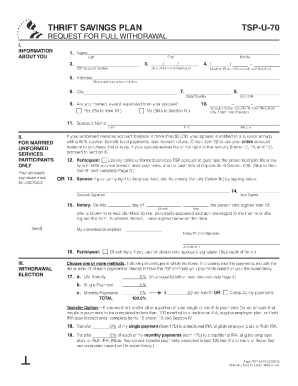
Get Tsp-u-70 2010-2025
How it works
-
Open form follow the instructions
-
Easily sign the form with your finger
-
Send filled & signed form or save
Tips on how to fill out, edit and sign TSP-U-70 online
How to fill out and sign TSP-U-70 online?
Get your online template and fill it in using progressive features. Enjoy smart fillable fields and interactivity. Follow the simple instructions below:
Selecting a certified expert, arranging a designated appointment, and visiting the office for an individual meeting makes completing a TSP-U-70 from beginning to end exhausting.
US Legal Forms enables you to swiftly create legally-compliant documents based on pre-made online templates.
Quickly generate a TSP-U-70 without the need for professionals. We currently have over 3 million users benefiting from our extensive collection of legal forms. Join us today and access the leading collection of online samples. Give it a try yourself!
- Obtain the TSP-U-70 you need.
- Access it using the cloud-based editor and start modifying.
- Complete the blank sections; involved parties' names, addresses, and phone numbers, etc.
- Personalize the template with unique fillable fields.
- Add the date and affix your electronic signature.
- Click on Done after reviewing all the information.
- Download the pre-prepared document to your device or print it out as a hard copy.
How to modify Get TSP-U-70 2010: personalize forms digitally
Forget a traditional paper-based method for completing Get TSP-U-70 2010. Have the form finished and authorized in no time with our premium online editor.
Are you struggling to modify and finalize Get TSP-U-70 2010? With a powerful editor like ours, you can accomplish this task in just minutes without the necessity to print and scan documents repeatedly. We offer entirely adjustable and user-friendly form templates that will act as a foundation and assist you in filling out the required form online.
All files, automatically, come with fillable fields you can complete as soon as you access the document. However, if you wish to enhance the current content of the form or incorporate a new one, you can choose from a range of customization and annotation options. Emphasize, obscure, and comment on the text; add checkmarks, lines, text boxes, graphics, notes, and remarks. Moreover, you can promptly validate the document with a legally-binding signature. The finalized form can be shared with others, saved, sent to external applications, or converted into any other format.
You’ll never make a poor choice selecting our online tool to finalize Get TSP-U-70 2010 because it's:
Don't waste time modifying your Get TSP-U-70 2010 in an outdated manner - with pen and paper. Use our comprehensive tool instead. It provides you with a full array of editing options, integrated eSignature features, and user-friendly experience. What distinguishes it is the team collaboration features - you can work together on forms with anyone, establish a well-structured document approval workflow from scratch, and much more. Try our online tool and get the greatest value for your investment!
- Simple to set up and use, even for individuals who haven’t completed paperwork online before.
- Sufficiently strong to accommodate various editing requirements and types of forms.
- Reliable and secure, ensuring your editing experience is protected each time.
- Accessible across multiple operating systems, making it easy to complete the form from anywhere.
- Able to generate forms based on pre-designed templates.
- Compatible with a variety of file formats: PDF, DOC, DOCX, PPT, and JPEG, etc.
To report TSP withdrawals on your taxes, include details from your 1099-R form on your federal tax return. You will need to state the total amount of your TSP withdrawals and any tax withheld. Proper reporting ensures compliance with IRS regulations associated with TSP-U-70.
Industry-leading security and compliance
-
In businnes since 199725+ years providing professional legal documents.
-
Accredited businessGuarantees that a business meets BBB accreditation standards in the US and Canada.
-
Secured by BraintreeValidated Level 1 PCI DSS compliant payment gateway that accepts most major credit and debit card brands from across the globe.


