Loading
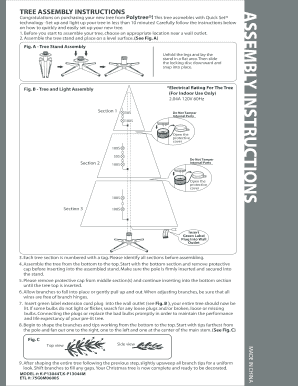
Get Poly Tree Instructions
How it works
-
Open form follow the instructions
-
Easily sign the form with your finger
-
Send filled & signed form or save
How to use or fill out the Poly Tree Instructions online
This guide provides a detailed overview on how to effectively complete the Poly Tree Instructions online. Users can follow these straightforward steps to ensure a smooth assembly and setup of their new tree.
Follow the steps to successfully fill out the Poly Tree Instructions
- Click the ‘Get Form’ button to obtain the Poly Tree Instructions and open it in the online editor.
- Begin by reviewing your surroundings. Make sure you have a chosen location near a wall outlet to set up your tree.
- Identify each section of the tree, which is numbered for your convenience. This will help you assemble the tree in the correct order.
- Assemble the bottom section first by removing the protective cap and securely inserting it into the stand.
- Continue assembling the middle sections, replacing the protective caps and connecting each section firmly until the top section is secured.
- Allow the branches to gently fall into place, or adjust them as necessary while ensuring all wires are unhindered.
- Once everything is assembled, plug the green label extension cord into the wall outlet and ensure the lights illuminate properly.
- After setup, style the branches and tips to your liking, filling any gaps for a uniform appearance.
- When finished, your tree is now ready for decoration. Follow the disassembly and storage instructions when the season is over.
- Save changes to your document online, then download, print, or share it as needed for future reference.
Complete your Poly Tree assembly documents online for a hassle-free experience!
Plug in the tree to the wall outlet. Connect smart tree to your mobile device with the Wi-Fi ID (ST-) and password printed on the label attached to the cable of the tree controller. 5. Launch the “Polygroup Smart Products” app.
Industry-leading security and compliance
US Legal Forms protects your data by complying with industry-specific security standards.
-
In businnes since 199725+ years providing professional legal documents.
-
Accredited businessGuarantees that a business meets BBB accreditation standards in the US and Canada.
-
Secured by BraintreeValidated Level 1 PCI DSS compliant payment gateway that accepts most major credit and debit card brands from across the globe.


